Rane Mongoose Design Manual - Page 59
Updating or Rolling Back the Mongoose Firmware
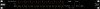 |
View all Rane Mongoose manuals
Add to My Manuals
Save this manual to your list of manuals |
Page 59 highlights
MONGOOSE Design Manual Updating (or Rolling Back) the Mongoose Firmware The Mongoose and the RADs contain firmware that controls the functionality of the hardware and allows communication between the hardware and the Mongoose Tracker. It is important to verify that the firmware version on your hardware is compatible with the version of Mongoose Tracker that you are using. It is okay to use a version of Mongoose Tracker that is newer than the firmware on your devices (although some of the new functionality may be unavailable). You cannot, however, use a version of Mongoose Tracker that is older than your firmware. It simply won't work. There are two primary situations in which you need to update either your software or your firmware. You perform the update (or roll back) from the Device Discovery dialog box. To upgrade or roll back the Mongoose firmware: 1. Open the Device Discovery dialog box by clicking the Discover icon in the toolbar. The Device Discovery dialog box appears, listing all Mongoose devices the software can find. 2. Determine if either of the following situations apply: a. If a Mongoose in the list contains firmware that is older than (or current and compatible with) the version of Mongoose Tracker you are running, click the Update Firmware button in the Operations column to perform the update. Your audio system will be down temporarily while the update occurs, so you should keep this in mind when choosing the timeframe for performing the update. The process is quick - no more than a few minutes. Note: As noted above, the Update Firmware button is enabled even if the firmware and software versions are current and compatible. This makes it possible for you to reapply the firmware, if necessary. When Rane releases a new version of the Mongoose Tracker, you will be notified if a firmware update is needed. 59















