Rane Mongoose Design Manual - Page 5
Rane Mongoose Documentation Set, System Requirements - software
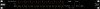 |
View all Rane Mongoose manuals
Add to My Manuals
Save this manual to your list of manuals |
Page 5 highlights
MONGOOSE Design Manual Rane Mongoose Documentation Set In addition to this design manual, the Rane documentation set includes an installation manual and a software help system built into the Mongoose Tracker. The Mongoose Installation Manual (available on the Rane website) explains the details of racking the Mongoose and connecting it to the network, installing the RAD devices and connecting them to the Mongoose, and troubleshooting any connection or audio problems that arise. The software help system, embedded in the Mongoose Tracker software application, contains tutorial simulations to introduce you to the software, information on Mongoose and RAD configuration, detailed information about the user interface as well as detailed procedures for accomplishing specific tasks. We also recommend you periodically check the Mongoose page on the Rane website for the latest information on the system (for example, software updates, the release of new RAD models, line art, etc.). www.rane.com/mongoose System Requirements To include a Mongoose/RAD network in an audio system, the system must meet the following requirements: • If you plan to use CobraNet to communicate between a Mongoose and other audio devices, those devices must be CobraNet-enabled. • You must have access to a computer running Microsoft Windows® XP (Service Pack 2 or higher) or Vista. The computer must also have an Ethernet port, which you use to connect the computer to the Mongoose (either directly or via an Ethernet network). This connection is necessary for using the Mongoose software to load configuration information into the device and also for monitoring detailed status information. Note that some status information is visible on the hardware itself. Note for Apple® computer users: Although we do not test the software on Apple computers, we are confident that it should work fine as long as you're running a virtual machine that allows you to run Windows on your Apple computer. Windows is a registered trademark of Microsoft Corporation in the United States and other countries. Mac and Mac OS are trademarks of Apple Inc., registered in the United States and other countries. 5














