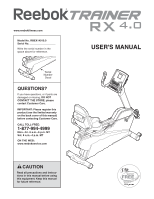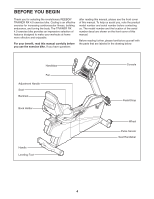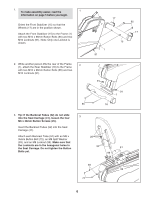Reebok Trainer Rx 4.0 Bike English Manual - Page 6
M6 x 38mm Button Screws 25.
 |
View all Reebok Trainer Rx 4.0 Bike manuals
Add to My Manuals
Save this manual to your list of manuals |
Page 6 highlights
1. To make assembly easier, read the 1 information on page 5 before you begin. Orient the Front Stabilizer (15) so that the Wheels (17) are in the position shown. Attach the Front Stabilizer (15) to the Frame (1) with two M10 x 96mm Button Bolts (65) and two M10 Locknuts (91). Note: Only one Locknut is shown. 2. While another person lifts the rear of the Frame (1), attach the Rear Stabilizer (16) to the Frame 2 with two M10 x 96mm Button Bolts (65) and two M10 Locknuts (91). 17 65 1 91 17 15 91 91 1 65 16 3. Tip: If the Backrest Tubes (52) do not slide into the Seat Carriage (41), loosen the four 3 M6 x 38mm Button Screws (25). Insert the Backrest Tubes (52) into the Seat Carriage (41). Attach each Backrest Tube (52) with an M8 x 35mm Button Bolt (72), an M8 Split Washer (93), and an M8 Locknut (99). Make sure that the Locknuts are in the hexagonal holes in the Seat Carriage. Do not tighten the Button Bolts yet. 25 52 41 99 93 99 72 6