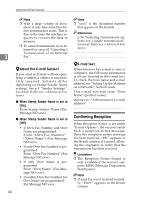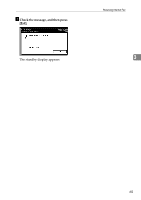Ricoh 3245 User Instructions - Page 70
Canceling a Transmission of an Internet
 |
UPC - 026649128660
View all Ricoh 3245 manuals
Add to My Manuals
Save this manual to your list of manuals |
Page 70 highlights
Using Internet Fax Functions Canceling a Transmission of an Internet Fax When fax, Internet Fax, and IP-Fax destinations are specified simultane- While the Original Is Being ously, as well as only a fax or IP-Fax Scanned In destination is specified, you can can- cel transmission using the same Use this procedure to cancel a trans- method. mission after pressing the {Start} key. 3 Note A Press the {Clear/Stop} key. ❒ You cannot cancel transmission once the document has been scanned. Before the Original Is Scanned Use this procedure to cancel a transmission before pressing the {Start} key. A Press the {Clear Modes} key. ZLBS050N Note ❒ When documents are placed in the ADF, you can cancel transmission simply by removing them. The machine stops scanning. Note ❒ You can also cancel scanning by pressing [Stop Scanning]. ❒ Scanning may be completed while you are performing the cancel operation. ❒ If the transmission finishes while you are carrying out this procedure, it will not be canceled. 62