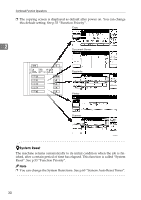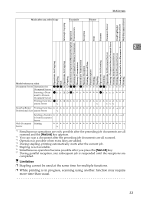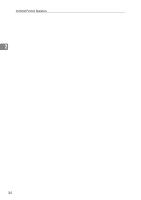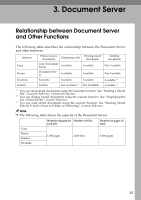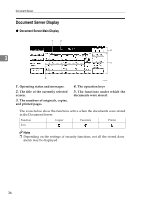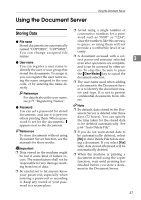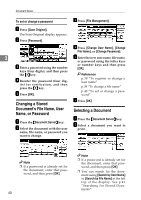Ricoh 3245 General Settings Guide - Page 47
Document Server
 |
UPC - 026649128660
View all Ricoh 3245 manuals
Add to My Manuals
Save this manual to your list of manuals |
Page 47 highlights
3. Document Server Relationship between Document Server and Other Functions The following table describes the relationship between the Document Server and other functions. function Where to store documents Displaying a list Printing stored documents Sending documents Copy Copy/Document Server Available Available Not Available Printer Document Server Available Available Not Available Facsimile Facsimile Available Available Available *1 Scanner Scanner Not Available *2 Not Available Available *3 *1 You can send stored documents using the facsimile function. See "Sending a Stored File", Facsimile Reference . *2 You can display stored documents using the scanner function. See "Displaying the List of Stored Files", Scanner Reference. *3 You can send stored documents using the scanner function. See "Sending Stored Files by E-mail or Scan to Folder, or Delivering", Scanner Reference. Note ❒ The following table shows the capacity of the Document Server. Number of pages for Number of files each file Number of pages in total Copy Printer Scanner Facsimile 1,000 pages 2,000 files 9,000 pages 35