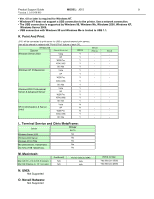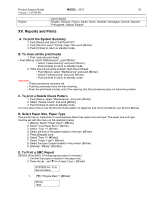Ricoh Aficio GX2500 Support Guide - Page 14
Display Menu Summary, MODEL, Menu/Menu Item, Function - consumables
 |
View all Ricoh Aficio GX2500 manuals
Add to My Manuals
Save this manual to your list of manuals |
Page 14 highlights
Product Support Guide MODEL: J015 14 Version 1.1 (01/08/08) The printer shows a 6-level dynamic display that keeps the operator informed about the status of the ink levels in the tanks. The example below for Black (K) shows the progression in the display from full on the left to completely empty on the right. • At 100% the ink cartridge is completely full. • The 0% display is the cartridge near end alert. Printing is still possible until the ink in the print head is gone. • The arrow display is the ink cartridge end alert. The printer cannot be used until the ink cartridge has been replaced. Display Menu Summary Here is a summary of the function menus. Items needed for printer maintenance or troubleshooting are marked with an asterisk (*). Menu/Menu Item Counter Show Counter Print Counter Paper Input Tray Paper Size Paper Type Auto. Tray Select Tray Priority List/Test Print Config.Page* Maintenance Nozzle Check* Function Displays or prints the number of pages printed in B&W and full color. Displays the counters on the LCD ("Black", "Color") Prints the "Page Counter" report that lists: • Machine serial number • Total Full Color (pages) • Total Mono Color • Total Duplex Specifies size of paper loaded in the paper tray. Specifies type of paper loaded in the paper tray. Specifies whether to select automatically the tray according to paper size and type (Tray 1 or optional bypass tray). Specifies priority paper tray selection (Tray 1 or bypass tray). Default: Tray 1 Prints information that tells you the current configuration of the printer. • System Reference. Lists printer version, attached options, name of print language, amount of ink remaining for each ink cartridge. • Paper Input. Lists the specified Tray Priority setting and the Paper Input menu settings. • Host Interface, Interface Information. Lists the settings of the Host Interface menu Prints the cross-hatch test pattern so you can visually confirm whether inks are ejecting correctly from the print head. Head-cleaning* Head-flushing* Head Position* Adj. Paper Feed* Cleans the print head. Clean the print head when certain colors are missing or printing faintly. Head cleaning consumes ink. Cleans the print head more thoroughly than "Head-cleaning". Flushing consumes more ink. Use this function only after "Head-cleaning" fails to solve the problem. Adjusts the alignment of the print head if the Nozzle Check test pattern shows broken vertical lines, or if printed images are blurred. Adjusts the paper feed setting if the Nozzle Check test pattern shows horizontal misalignment, or if printed images appear uneven.