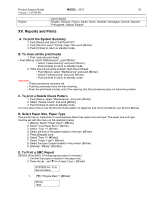Ricoh Aficio GX2500 Support Guide - Page 20
XVII. Firmware Update, MODEL, Printer, Ethernet Board, Master Controller
 |
View all Ricoh Aficio GX2500 manuals
Add to My Manuals
Save this manual to your list of manuals |
Page 20 highlights
Product Support Guide MODEL: J015 20 Version 1.1 (01/08/08) 4. [ ] x 4 times> "5000"> [#Enter] 5. [ ] twice> "5200"> [#Enter] x 3 times PRINT SMC 5200 6. [#Enter] PRINT SMC EXEC 7. [#Enter]> "RUNNING" • Wait for the report to print (it does not start immediately). • Printing requires about 2 min. 8. [Escape] x 3 times> [ ] or [ ]> "End"> [#Enter]> Machine switches off. 9. [Power] to switch the machine on. Here is a brief summary of what is listed in the Engine Summary Chart. Heading MODEL SER_NO DUMMY_NO Firm Ver SENSOR 1 SENSOR 2 SENSOR 3 SP No, Name, Value Meaning Number of the Printer Model Printer Serial Number See details below. SP number, name, value of current setting XVII. Firmware Update By performing firmware updates, you are allowing your printer to obtain the newest internal control software available that provides improved operation. This machine has three firmware modules. Update them in the following order: • Printer • Ethernet Board (Can be updated only if the network interface board is installed.) • Master Controller The printer must be connected to the PC via a USB cable. These firmware modules cannot be updated over a network. One of the following operating systems is required: 1. Windows 98 SE 2. Windows ME 3. Windows 2000 4. Windows XP 5. Windows Server 2003 6. Windows Vista