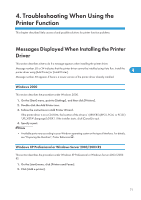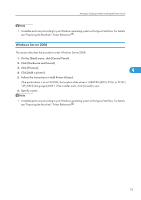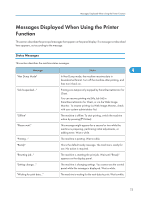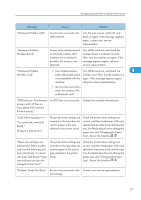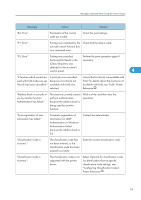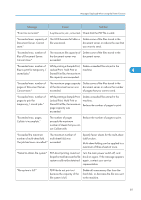Ricoh Aficio MP 6001 Operating Instructions - Page 78
Messages Displayed on the Control Panel When Using the Printer Function
 |
View all Ricoh Aficio MP 6001 manuals
Add to My Manuals
Save this manual to your list of manuals |
Page 78 highlights
4. Troubleshooting When Using the Printer Function Messages Displayed on the Control Panel When Using the Printer Function This section describes likely causes of and possible solutions for the error messages that appear on the control panel. • Before turning the main power off, see "Turning On/Off the Power", About This Machine . Message Cause Solution "Authentication has failed." The entered login user name Ask the user administrator for the correct or login password is not login user name and login password. 4 correct. "Authentication has failed." The machine cannot perform Contact the administrator. authentication. "Cannot connect with the wireless card. Turn the main power switch off, then check the card." • The wireless LAN interface unit was not inserted when the machine was turned on. • The wireless LAN interface unit was pulled out after the machine was turned on. Turn off the machine, and check the wireless LAN interface unit is inserted correctly. Then, turn the machine on again. If the message appears again, call your service representative. • The settings are not updated although the unit is detected. "Hardware Problem: Ethernet" An error has occurred in the Ethernet board. Turn the main power switch off, and back on again. If the message appears again, contact your service representative. "Hardware Problem: HDD" An error has occurred in the hard disk drive. Turn the main power switch off, and back on again. If the message appears again, contact your service representative. "Hardware Problem: Parallel An error has occurred in the I/F" parallel interface board. Turn the main power switch off, and back on again. If the message appears again, contact your service representative. 76