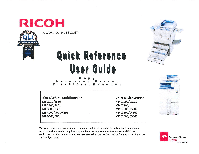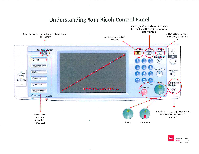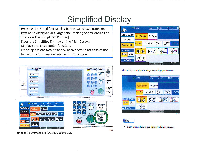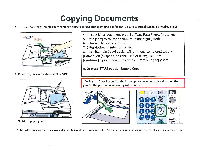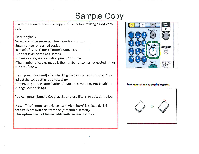Ricoh Aficio MP C2550 Quick Reference Guide - Page 2
Understanding, Ricoh, Control, Panel - default login
 |
View all Ricoh Aficio MP C2550 manuals
Add to My Manuals
Save this manual to your list of manuals |
Page 2 highlights
Understanding Your Ricoh Control Panel To access system administrator tools and counter information A Clears screen to default settings The program button allows you to store frequently used job settings and screen display defaults Allows user to interrupt job in progress for new job Communicating Receive File 14 User T unter k".57/(73 Copy 4 Q f J 0,xtrrent Serier Fax C- P-r7m- ter 6 Scanner Other Function • - Data In ti Alert Moo ogran errup_ rk --57 .1 eee Ene'" • er eee Sample Copy p Enter tear/Stop T 6 ,'47 Main Power Login/Logout CD) implified Display V Hard function keys have Red/Yellow status LEDs Ready • Not Ready Simplified display magnifies fonts for easy viewing. See page 2 for example KON (locum nt Efficiency ArW f A /[1.7HCOMPANY'