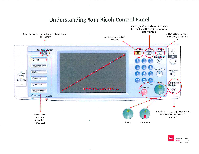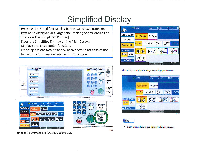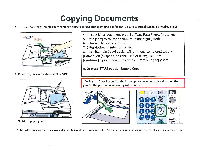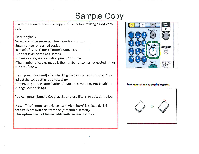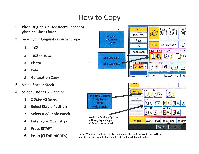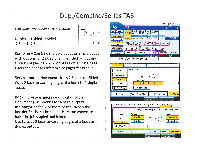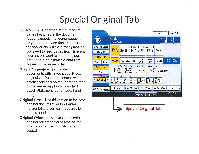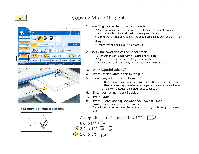Ricoh Aficio MP C2550 Quick Reference Guide - Page 7
Sort/Stack, Rotate, Output
 |
View all Ricoh Aficio MP C2550 manuals
Add to My Manuals
Save this manual to your list of manuals |
Page 7 highlights
Sort/Stack & Rotate Sort Output SORT Rotate/Sort - the machine assembles copies as sets in sequential order. Use [Sort] when placing multiple page document to maintain page order - Same as [Collate]. When a finisher is installed with the device the machine will output the document in the Sort/Shift Sort order, separating the first set from the next set. Rezo & lootot T, 1 1IN Bilx11 8x11 11x17 I o 100% ; Imsfitessi bk.autwelaz 9.02I itUid 7 7 7 STACK -groups together copies of each page in a multi-page original. Use Stack when setting multiple pages in the document feeder and requiring the same copy number count per page to be stacked. ROTATE SORT- Use Rotate Sort when your machine does not have a finisher to keep jobs separated . To use this option you must have one paper tray loaded with 8.5x11 paper in landscape orientation and the other tray loaded with 11x8.5 portrait and select this option from the finishing mode or from the short cut menu on copier screen. •7.1,1- j-j -ca). W J II Tit'6t2) ' *rily I 61:41_1., 4vulz.fcgc+icr ~spits sfsra:hmg IngmvIlingt *diktat WW1 4'd le Sari Der? ceprutivlak try;*t.ialter.; Icrdttrepac toeapylvs.