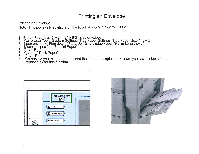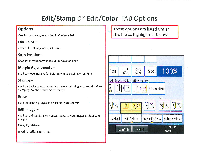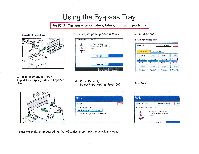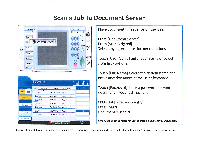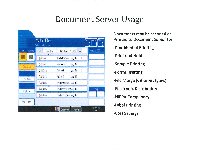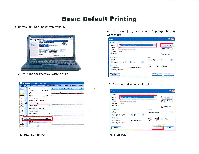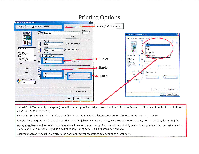Ricoh Aficio MP C2550 Quick Reference Guide - Page 29
rf„ - default password
 |
View all Ricoh Aficio MP C2550 manuals
Add to My Manuals
Save this manual to your list of manuals |
Page 29 highlights
Scan a Job To Document Server _UserTools/tamer 7pc7-1 rg, 751 Document Server ,.0t111'011f r ElFai ) lirsE4e 17, Scanner nha Tv& OD:Lia In Li Merl aear ?Nei hogram lalarupl LT MAN Pimer cee ® pl EllegSIM eeeeeeSapcm toglnfkngoul 0@e: Start Simplified Display rf„Clem610

Scan
a
Job
To
Document
Server
_UserTools/tamer
pc
77
-1
rg,
751
Document
Server
t
'
E
l
Fai
r
)
,.0111011f
lirsE4e
17,
Scanner
nha
Tv&
OD:Lia
In
Li
Merl
aear
?Nei
hogram
lalarupl
LT
Elleg
SIM
cee
®
eee
Sap
cm
eee
0@e:
Start
Clem610
rf„
MAN
Pimer
pl
toglnfkngoul
Simplified
Display
<SeLect
"fit.
0
FAr:
(lyre:
;
Date:
Fog::
I
na.
NEI
knd
Aug.
1
2
'
Lettcr
Aug.
12
D,,..vori
Alt
3..
Lhrts
/4,tt
ld
1
iwg.
12
AdSI
irs,1
Aar,
I
P
r4Jk.
tlarrz
,
Amj.
12
Scan
Ctigtat
klev.tlaro:y
EirPifantki
rcnt
km
12
P3•.
Eru)Nixii,Acs
Aug,
11
1:0FPI
Place
document
in
feeder
or
on
the
glass
Press
[Document
Server]
Press
[Scan
Original]
Select
any
appropriate
document
options
Touch
[User
Name]
enter
your
name
or
select
from
list
-
optional
Touch
[File
Name]
delete
the
default
name
and
enter
new
document
name
using
keyboard
Touch
[Password]
enter
a
password
for
your
document
if
required
-
optional
Press
[OK]
after
each
entry
Press
[Start]
Document
is
stored
Continue
the
above
process
for
each
additional
document
you
wish
to
store
Shows
a
list
view
of
documents
stored
in
Document
Server.
You
can
also
view
documents
in
the
thumbnail
view
to
see
the
first
page
of
the
document
stored.