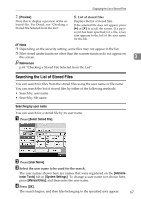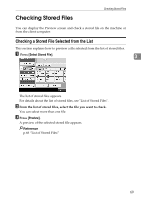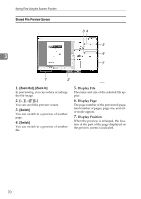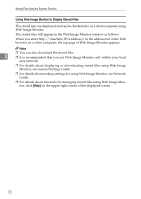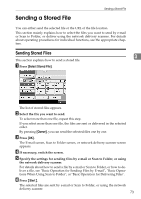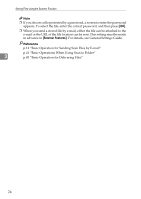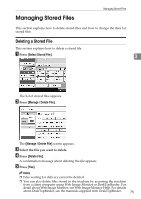Ricoh Aficio MP C3000 Scanner Reference - Page 79
Checking Stored Files from a Client Computer
 |
View all Ricoh Aficio MP C3000 manuals
Add to My Manuals
Save this manual to your list of manuals |
Page 79 highlights
Checking Stored Files Checking Stored Files from a Client Computer Using DeskTopBinder Lite or Web Image Monitor, you can also display the list of files stored in the machine on a client computer. Important ❒ To view stored files from a client computer, the IPv4 address of the machine must be specified. You can also check files stored under the copier, Document Server, and printer functions. The screen used to illustrate the procedure is an example. Depending 3 on the machine model or operating environment, the items that appear on the actual screen may differ. Displaying the List of Stored Files with DeskTopBinder Lite Using DeskTopBinder Lite, you can display the list of files stored in the machine on a client computer. The stored files will appear in the DeskTopBinder Lite window as follows: The illustration is an example. The items that actually appear may be different. Note ❒ You can also transfer the stored files to the client computer. ❒ For details about DeskTopBinder, see the DeskTopBinder-related manuals. ❒ For details about installing DeskTopBinder Lite, see "Installing DeskTop- Binder Lite from the Supplied CD-ROM". Reference p.83 "Installing DeskTopBinder Lite from the Supplied CD-ROM" 71