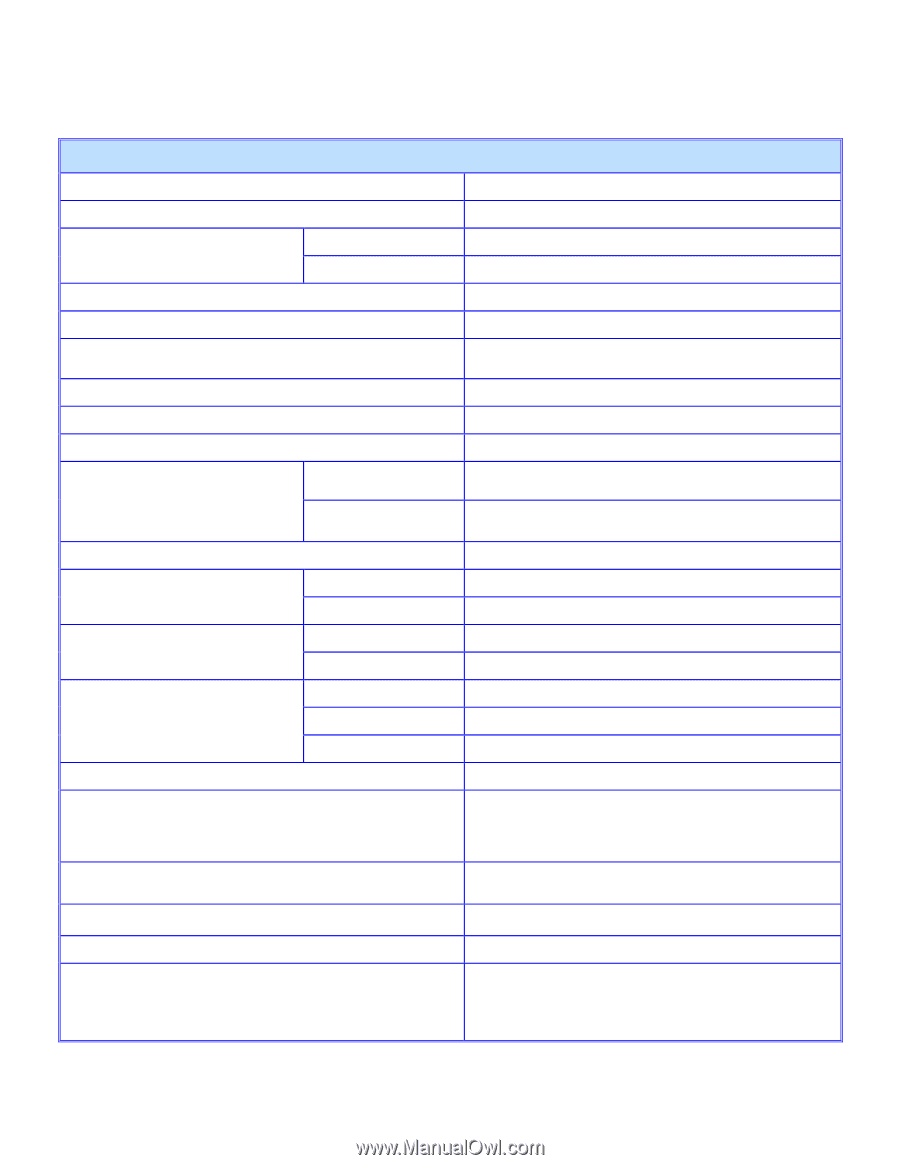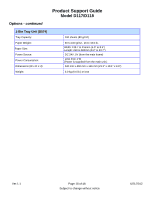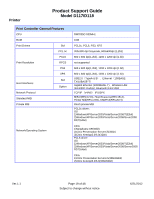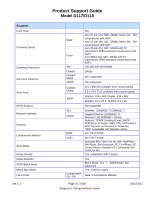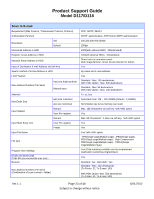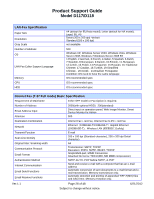Ricoh Aficio MP C305 Support Guide - Page 23
Scan to E-mail - scan to email
 |
View all Ricoh Aficio MP C305 manuals
Add to My Manuals
Save this manual to your list of manuals |
Page 23 highlights
Product Support Guide Model D117/D118 Scan to E-mail Requirement (Mail Protocol, Transmission Protocol, Protocol) Authorization Function Resolution Std Default Max Email Address in HDD Register Group Address in HDD Maintain Email Address in HDD Input of Destination E-mail Address via Soft Key Search method of Email Address in HDD LDAP Search Max Address Numbers Per Send Input via Address Book Manual input Attention Max Email Size Input Subject Input Main Body Text Input File Name with size restriction w/o size restriction Manual User Pre-register Manual User Pre-register Preset File type Program User Settings Divide and send Email (If the file size exceed the max size.) Resend Max Address Numbers Per Send (Combination of scan to email + folder) POP, SMTP, IMAP4 SMTP authentication, POP before SMTP authentication 100,200,300,400,600dpi 200dpi 2000(with optional HDD) 200(standard) 100(with optional HDD) 10(standard) Direct input on operation panel, Web Image Monitor, Smart Device Monitor for Admin Yes By name and E-mail address Yes Standard : Max. 100 destinations With HDD Option : Max. 500 destinations Standard : Max. 50 destinations With HDD Option : Max. 100 destinations To, cc, bcc Selectable from 128 - 102,400KB (Default = 2,048KB) No limitation (as far as memory can read) Max. 128 Characters via soft key *with HDD option Yes Max. 80 Characters * 5 lines via soft key *with HDD option Yes Yes Yes *with HDD option TIFF(Single page/Multiple page), JPEG(Single page), PDF(Single page/Multiple page), High Compression PDF(Single page/Multiple page)、PDF/A(Single Page/Multiple Page) Yes (Only scanning condition can be programmed. Destination cannot be programmed.) Yes Standard : No, with HDD : Yes Standard : Max. 132 destinations (To Folder: 32, To E-mail: 100) With HDD Option: Max. 550 destinations (To Folder: 50, To E-mail: 500) Ver.1.1 Page 23 of 48 Subject to change without notice 6/21/2012