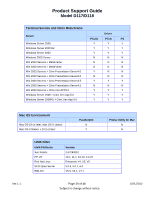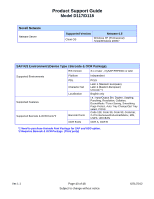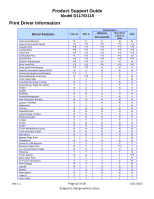Ricoh Aficio MP C305 Support Guide - Page 44
Product Support Guide, Paper, Firmware Information
 |
View all Ricoh Aficio MP C305 manuals
Add to My Manuals
Save this manual to your list of manuals |
Page 44 highlights
Paper Product Support Guide Model D117/D118 Non Recommended Throughput Material Refer to pages in the Operators Instructions Hardware Guide. Do not use any of the following kinds of paper or a fault might occur: • Aluminum Foil, Carbon paper, • Conductive paper • Paper meant for an inkjet printer • Bent, folded, or creased paper • Torn paper • Thermal fax paper • Art paper • Paper with perforated lines • Hemmed-edge paper • Tab stock • Slippery paper • Perforated paper • Rough paper • Thin paper with little stiffness • Paper with a dusty surface Firmware Information SD Card Firmware Arrangement SD Card Romdata Folder D117 Folder Firmware Files (fwu) Ver.1.1 Page 44 of 48 Subject to change without notice 6/21/2012
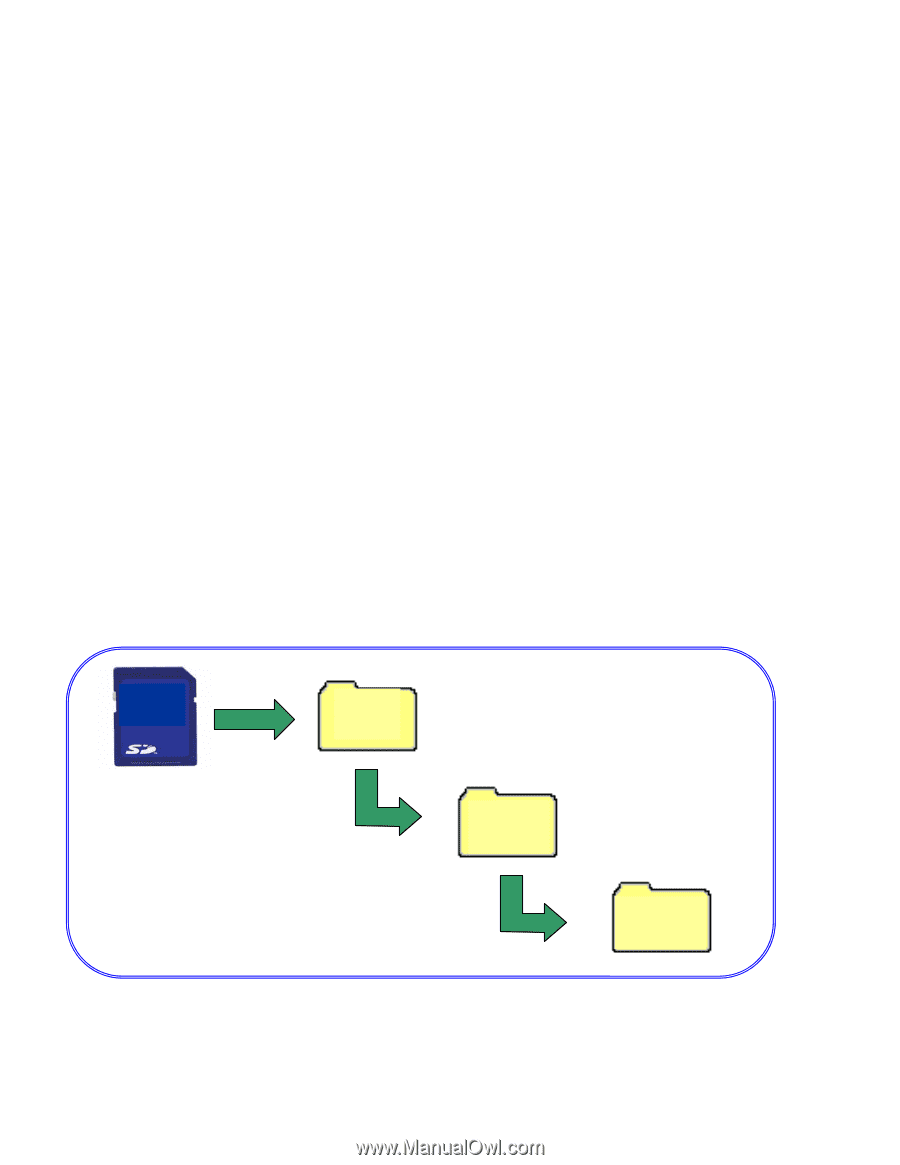
Product Support Guide
Model D117/D118
Ver.1.1
Page 44 of 48
6/21/2012
Subject to change without notice
Paper
Non Recommended Throughput Material
Refer to pages in the Operators Instructions Hardware Guide.
Do not use any of the following kinds of paper or a fault might occur:
•
Aluminum Foil, Carbon paper,
•
Conductive paper
•
Paper meant for an inkjet printer
•
Bent, folded, or creased paper
•
Torn paper
•
Thermal fax paper
•
Art paper
•
Paper with perforated lines
•
Hemmed-edge paper
•
Tab stock
•
Slippery paper
•
Perforated paper
•
Rough paper
•
Thin paper with little stiffness
•
Paper with a dusty surface
Firmware Information
SD Card Firmware Arrangement
SD
Card
Romdata
Folder
Firmware
Files (fwu)
D117
Folder