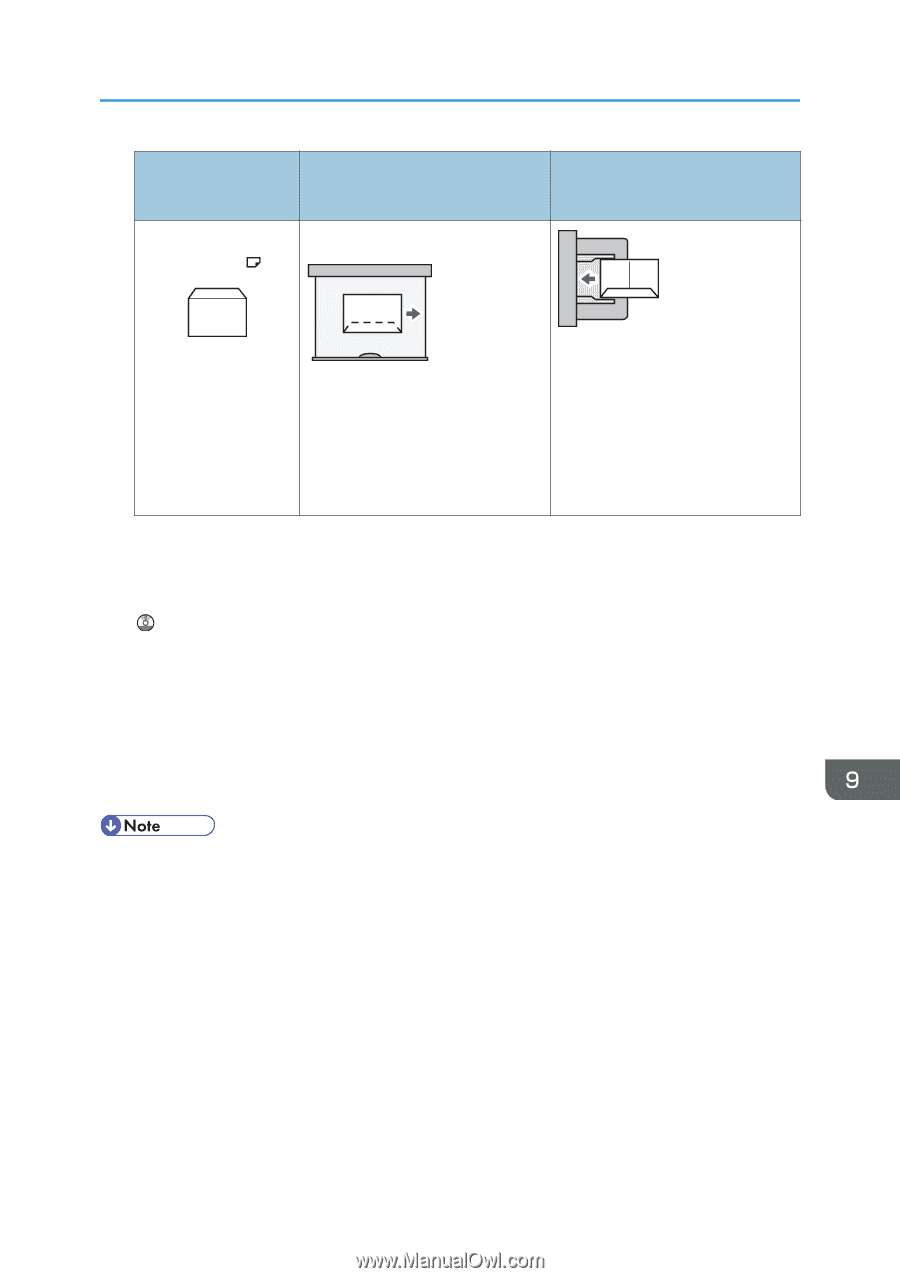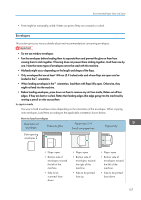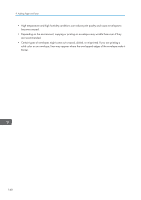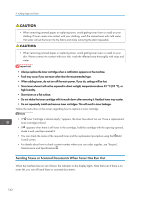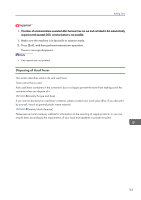Ricoh Aficio MP C4502 Manuals - Page 161
see p.148 Recommended Paper Sizes and Types., Load only one size and type of envelope at a time.
 |
View all Ricoh Aficio MP C4502 manuals
Add to My Manuals
Save this manual to your list of manuals |
Page 161 highlights
Types of envelopes Side-opening *1 envelopes Paper trays 2-4 Small size paper tray Recommended Paper Sizes and Types Bypass tray • Flaps: closed • Bottom side of envelopes: toward the back of the machine • Side to be printed: face up • Flaps: closed • Bottom side of envelopes: toward the back of the machine • Side to be printed: face down *1 You cannot load side-opening envelopes in the landscape orientation in Trays 2-4. When loading envelopes, select "Envelope" as the paper types using both the User Tools and printer driver and specify the thickness of envelopes. For details, see " Printing on Envelopes", Print . To print on envelopes that are loaded with their short edges against the machine body, rotate the print image by 180 degrees using the printer driver. Recommended envelopes For information about recommended envelopes, contact your local dealer. The size of envelopes that you can load depends on the tray in which you load them. For details, see p.148 "Recommended Paper Sizes and Types". • Load only one size and type of envelope at a time. • The Duplex function cannot be used with envelopes. • To get better output quality, it is recommended that you set the right, left, top, and bottom print margin, to at least 15 mm (0.6 inches) each. • Output quality on envelopes may be uneven if parts of an envelope have differing thicknesses. Print one or two envelopes to check print quality. • When copying or printing onto envelopes, the copy/print speed is slower than usual. • Copied or printed sheets are delivered to the internal tray even if you specified a different tray. • Flatten out prints if they are creased or curled. • Check the envelopes are not damp. 159