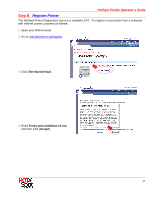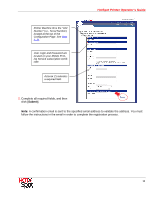Ricoh Aficio SP 4110N-KP Operation Guide - Page 13
Marketing Toolkit, HotSpot Printer Operator's Guide, Point-of-Purchase POP Display, Free Downloads
 |
View all Ricoh Aficio SP 4110N-KP manuals
Add to My Manuals
Save this manual to your list of manuals |
Page 13 highlights
HotSpot Printer Operator's Guide Marketing Toolkit We have created exciting marketing tools that will allow you to effectively advertise your Mobile Printing Services. These instructional resources and point-of-purchase (POP) display materials ensures maximum visibility and end-user satisfaction. Point-of-Purchase (POP) Display Your new HotSpot Printer shipped with an envelope containing a point-of-purchase (POP) display and two plastic holders, along with instructions on how to set up the display on your printer. For more information, see II.Installation, Step E: Install POP Display (optional). Free Downloads Free Marketing Toolkit downloads include an Email Blast, Slim Jim and Tent Card point-of-purchase pieces. To download the files, please visit www.ricoh-usa.com/hotspotprinters. Click on the HotSpot Tools link. Email Blast If you wish to reach out to potential customers through email, we have designed an eye-catching marketing piece that can be delivered by either inserting the file into the email itself (as shown) or as a file attachment. Craft a message to your target audience, for maximum impact. The Email Blast is available in three file formats PDF, PSD, HTML and JPEG. Choose the format that best suits your requirements. 13