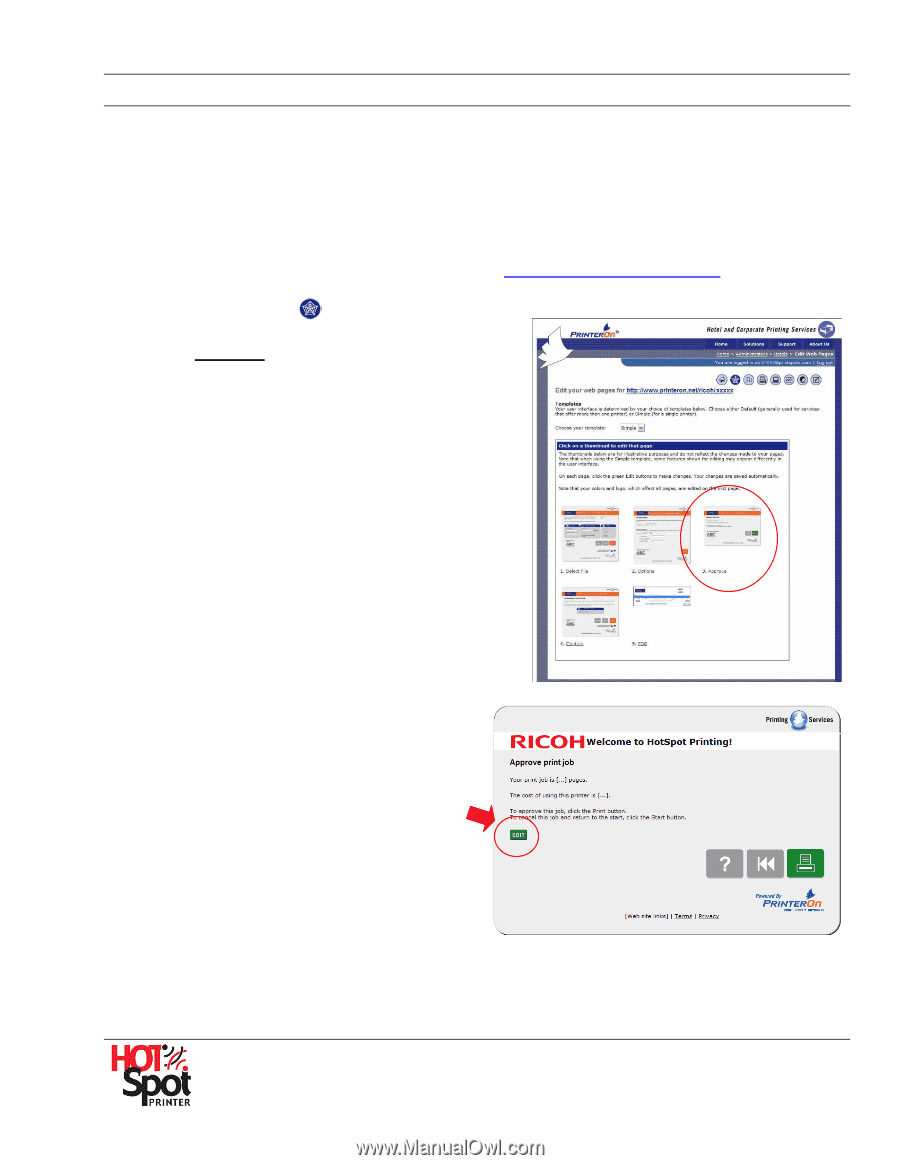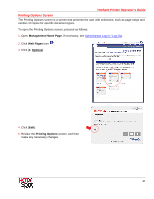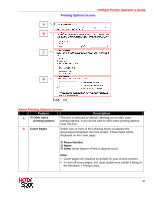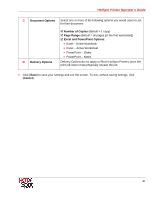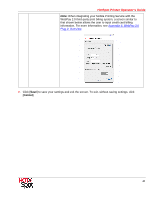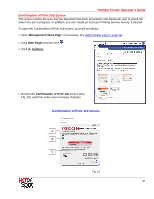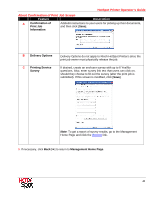Ricoh Aficio SP 4110N-KP Operation Guide - Page 44
Approve Print Job Screen, Management Home Web s, Approval
 |
View all Ricoh Aficio SP 4110N-KP manuals
Add to My Manuals
Save this manual to your list of manuals |
Page 44 highlights
HotSpot Printer Operator's Guide Approve Print Job Screen The Approve Print Job screen is an optional screen you may offer to your users that displays the page count for their print job and pricing information, if applicable. This gives the user an opportunity to approve the job before it is printed. In addition, when integrating your Mobile Printing Service with thirdparty billing systems, such as WebPay 2.0, you can identify applicable URL, authorization and notification settings. To open the Approve Print Job screen, proceed as follows: 1. Open Management Home Page. If necessary, see Administrator Log In / Log Out. 2. Click Web Pages icon . 3. Click [3. Approval]. 4. Click [Edit]. 5. Review the Approve Print Job screen, and then make any necessary changes. 44