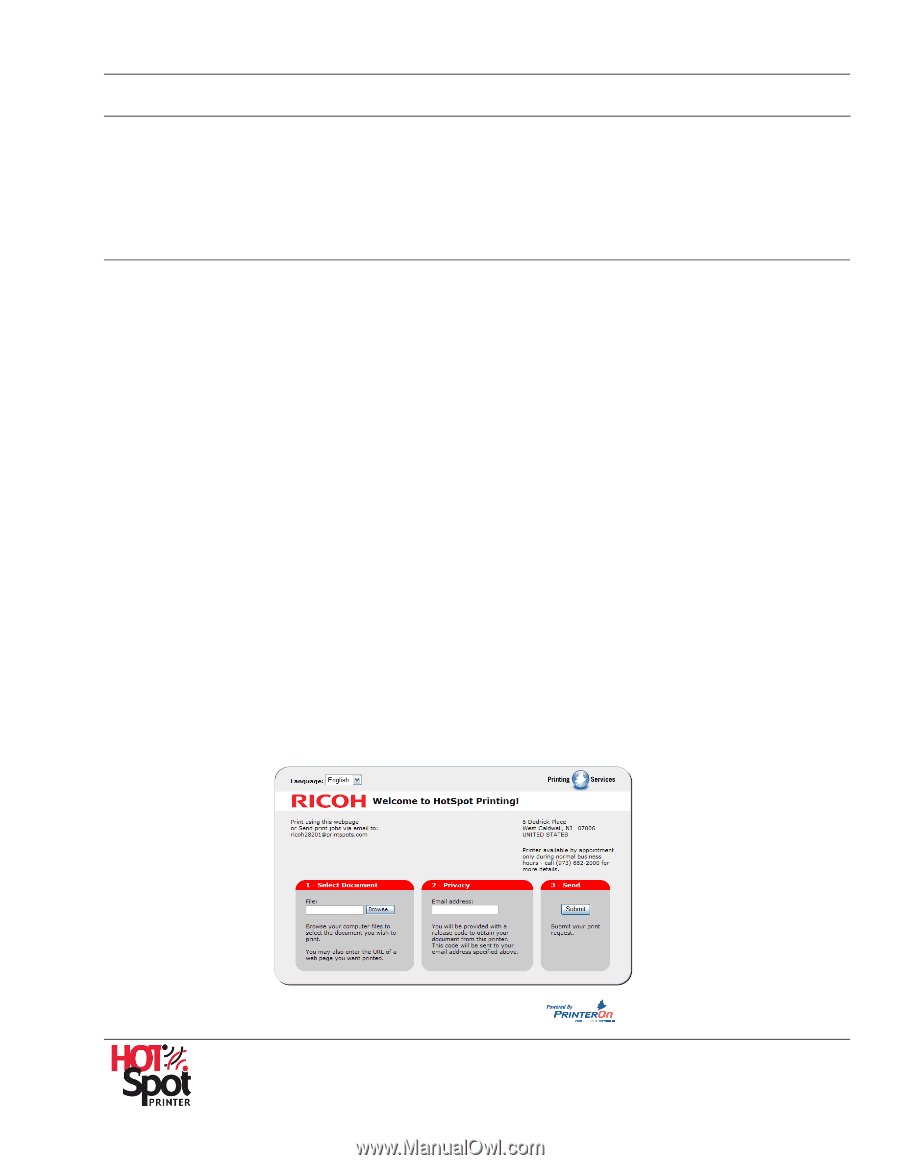Ricoh Aficio SP 4110N-KP Operation Guide - Page 5
Preface, About This Guide - driver download
 |
View all Ricoh Aficio SP 4110N-KP manuals
Add to My Manuals
Save this manual to your list of manuals |
Page 5 highlights
HotSpot Printer Operator's Guide Preface Thank you for choosing a HotSpot Printer! Offering a unique combination of hardware and embedded software, HotSpot Printers harness the Internet to deliver a secure, integrated solution for printing from any computer (on any platform [PC, Mac or Linux]), cell phone or wireless handheld devices. With no need for driver downloads or software installation, your HotSpot Printer is the plug-and-play solution for printing anytime, anywhere. About This Guide To follow is a breakdown of the five sections in this guide. Each section provides an overview of content and, if applicable, walks you through the common tasks of HotSpot Printer management and operation. I. Introduction This section lays the foundation for understanding your HotSpot Printer and PrinterOn's hosted Mobile Printing Service, including an explanation of exactly how your service works. II. Installation This section contains step-by-step instructions on how to install your HotSpot Printer, register your Mobile Printing Service, and then test the printer. III. Management This section covers a wide range of optional customization functions that are available to HotSpot Printer administrators. Learn how to personalize the service to reflect your corporate identity. IV. Advanced Administration This section covers tasks and settings that may be required, such as status testing, print job and user list management, as well as proxy and log file parameters. V. Appendices This section contains useful references designed to answer questions you may have, including HotSpot Printer and keypad operation, checking device status, HotSpot-compatible printer models, file format support, optional WebPay 2.0 plug-in, frequently asked questions and troubleshooting. PrinterOn Web Page 5