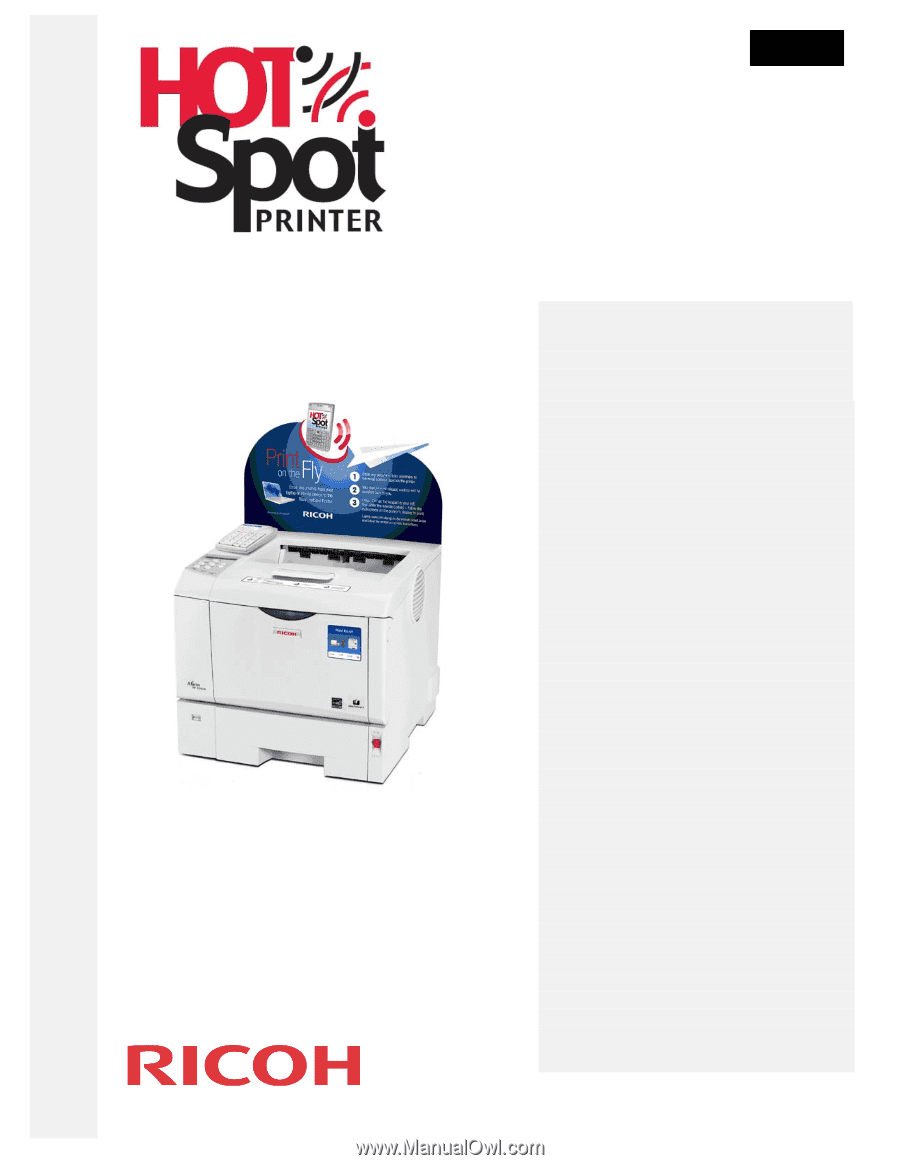Ricoh Aficio SP C420DN-KP Operation Guide - Page 1
Ricoh Aficio SP C420DN-KP Manual
 |
View all Ricoh Aficio SP C420DN-KP manuals
Add to My Manuals
Save this manual to your list of manuals |
Page 1 highlights
V2.0 Operator's Guide Register your HotSpot Printer today! See p15. Contents - At a Glance Table of Contents (detailed 3 Preface 5 About This Guide 5 How to Read This Guide 6 Service & Support Resources 7 I. Introduction 9 How HotSpot Printing Works 9 Marketing Toolkit 13 II. Installation 16 Step A: Install Printer 16 Step B: Register Printer 17 Step C: Check License Status 19 Step D: Test Printer 20 Step E: Install POP Display (opt.) ....... 21 Step F: Customize Service (opt.) ........ 22 III. Management 23 Home Page Overview 25 Management Functions 28 Web Pages 28 Languages 49 Printers 51 Software 60 Reports 61 Administrators 62 Update Account 63 IV. Advanced Administration 64 System Information 64 Status Test 65 Print Job Management 66 User List Management 67 HTTP Proxy Settings 67 Log File Settings 68 V. Appendices 70 1: HotSpot Printer Operation.......... 71 2: Keypad Layout & Operation ....... 73 3: Check Device Status via WIM.... 75 4: HotSpot-compatible Models ....... 77 5: File Format Support 78 6: WebPay 2.0 Overview 80 7: Frequently Asked Questions ...... 83 8: Troubleshooting 87 1 Copyright 2009 by Ricoh Americas Corporation. All rights reserved.