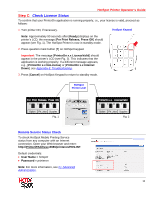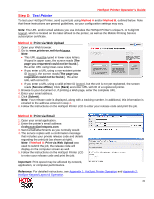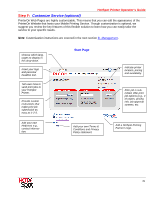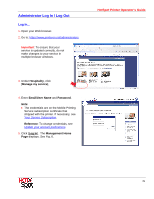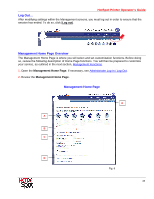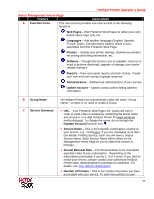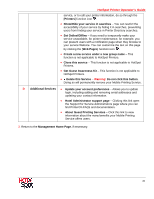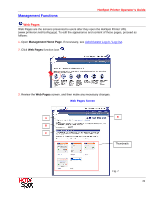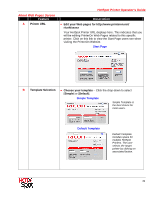Ricoh Aficio SP C420DN-KP Operation Guide - Page 24
Administrator Log In / Log Out, Hospitality, Manage my service, Email/User Name, Password, Log
 |
View all Ricoh Aficio SP C420DN-KP manuals
Add to My Manuals
Save this manual to your list of manuals |
Page 24 highlights
Administrator Log In / Log Out Log In... 1. Open your Web browser. 2. Go to: https://www.printeron.net/administrators. Important: To ensure that your service is updated correctly, do not make changes to your service in multiple browser windows. HotSpot Printer Operator's Guide 3. Under Hospitality, click [Manage my service], 4. Enter Email/User Name and Password. Note: • The credentials are on the Mobile Printing Service subscription certificate that shipped with the printer. If necessary, see Your Service Subscription. Reference: To change credentials, see Update your account preferences. 5. Click [Log In]. The Management Home Page displays. See Fig. 6. 24

HotSpot Printer Operator’s Guide
24
Administrator Log In / Log Out
Log In…
1.
Open your Web browser.
2.
Go to:
.
Important
: To ensure that your
service is updated correctly, do not
make changes to your service in
multiple browser windows.
3.
Under
Hospitality
, click
[
Manage my service
],
4.
Enter
Email/User Name
and
Password
.
Note
:
•
The credentials are on the Mobile Printing
Service subscription certificate that
shipped with the printer. If necessary, see
Your Service Subscription
.
Reference
: To change credentials, see
Update your account preferences
.
5.
Click [
Log In
Page
displays. See Fig. 6.
].
The
Management Home