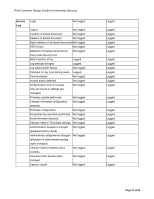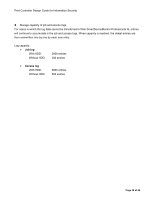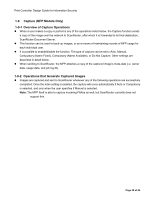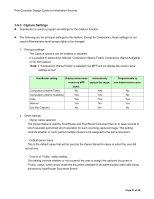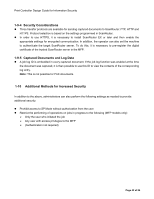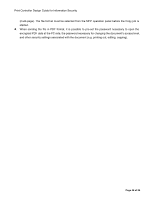Ricoh Aficio SP C820DN Design Guide - Page 42
Security Considerations, 9-5 Captured Documents and Log Data, Additional Methods for Increased
 |
View all Ricoh Aficio SP C820DN manuals
Add to My Manuals
Save this manual to your list of manuals |
Page 42 highlights
Print Controller Design Guide for Information Security 1-9-4 Security Considerations Three transfer protocols are available for sending captured documents to ScanRouter: FTP, HTTP and HTTPS. Protocol selection is based on the settings programmed in ScanRouter. In order to use HTTPS, it is necessary to install ScanRouter EX or later and then enable the appropriate settings for encrypted communication. In addition, the operator can also set the machine to authenticate the target ScanRouter server. To do this, it is necessary to pre-register the digital certificate of the trusted ScanRouter server in the MFP. 1-9-5 Captured Documents and Log Data A job log ID is embedded in every captured document. If the job log function was enabled at the time the document was captured, it is then possible to use this ID to view the contents of the corresponding log entry. Note: This is not possible for FAX documents. 1-10 Additional Methods for Increased Security In addition to the above, administrators can also perform the following settings as needed to provide additional security. Prohibit access to SP Mode without authorization from the user. Restrict the performing of operations on jobs in progress to the following (MFP models only): Only the user who initiated the job Any user with access privileges to the MFP (Authentication not required) Page 42 of 86