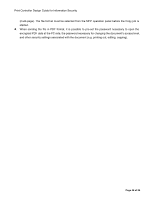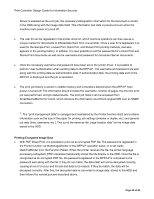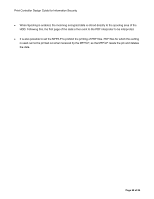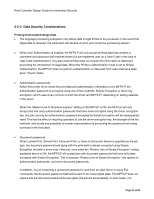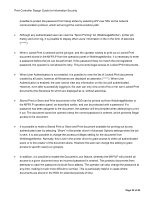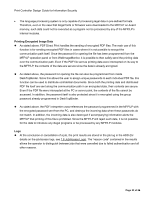Ricoh Aficio SP C820DN Design Guide - Page 48
Print, Locked Print, Hold Print, Stored Print, Store and Print, and Save to Document Server. - drivers
 |
View all Ricoh Aficio SP C820DN manuals
Add to My Manuals
Save this manual to your list of manuals |
Page 48 highlights
Print Controller Design Guide for Information Security • From the printer driver, it is possible to select the following printing methods: Normal Print, Sample Print, Locked Print, Hold Print, Stored Print, Store and Print, and Save to Document Server. The data processing flow varies depending on the method used, since some operations are not supported with some printer languages (see below). • With Normal Print, the page location data for the image data stored in the HDD is erased at the conclusion of the print job or when the main power is turned off. When Sample Print is selected as the job type, the document will remain in the HDD as a Sample Print document even after the sample set is printed out. Additional sets of this document can then be printed out from WebImageMonitor or the MFP/LP operation panel, after which the page location data is deleted at the conclusion of the job. • When Locked Print or Hold Print is selected as the job type, the image data is saved directly to the HDD as a Locked Print or Hold Print document, without being printed out. Locked Print and Hold Print documents stored in the HDD can then be printed out from WebImageMonitor or the MFP/LP operation panel, after which the page location data is deleted at the conclusion of the job. • When Stored Print is selected as the job type, the image data is saved directly to the HDD as a Stored Print document, without being printed out. When Store and Print is selected as the job type, the image is saved to the HDD and is also printed out. Just as with the above, the documents stored in the HDD can also be printed out from WebImageMonitor or the MFP/LP operation panel, however these documents remain in HDD memory even after the conclusion of the print job. • When Save to Document Server is selected as the job type, the image data is stored directly to the HDD as a Document Server document, without being printed out. The necessary bibliographic information for the image data is stored in the HDD along with the image data itself. The bibliographic information is part of the print management data, and includes information such as the page size, paper type and number of sets. Document Server documents can be printed out from the MFP operation panel or from WebImageMonitor, after which they remain stored in the HDD. In addition, the documents remain stored in the HDD even if the main power is turned off. • When Normal Print is selected as the print job, the print management data*1 for the image data stored in the HDD is stored in volatile RAM memory in Ricoh original format. It is erased at the conclusion of the job, together with the page location data. • When Sample Print, Locked Print, Hold Print, Stored Print, Store and Print, or Save to Document Page 48 of 86