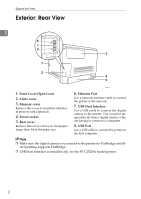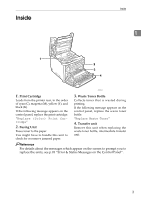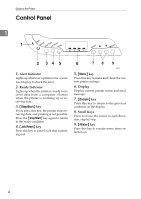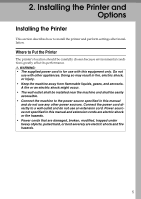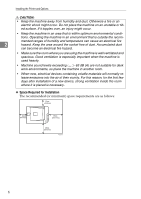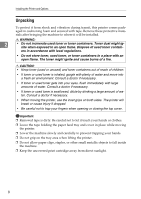Ricoh C231N Operating Instructions - Page 28
Optimum Environmental Conditions, Environments to Avoid, Power Source, 240 V, 50/60 Hz, 6 A or more
 |
UPC - 026649065057
View all Ricoh C231N manuals
Add to My Manuals
Save this manual to your list of manuals |
Page 28 highlights
Installing the Printer ❖ Optimum Environmental Conditions Permissible and recommended temperature and humidity ranges are as follows: 2 ASH201S • White area: Permissible Range • Gray area: Recommended Range Note ❒ When you use this machine for a long time in a confined space without good ventilation, you may detect an odd smell. To keep the workplace comfortable, we recommend that you keep it well ventilated. ❖ Environments to Avoid Important ❒ Areas exposed to direct sunlight or strong light ❒ Dusty areas ❒ Areas with corrosive gases ❒ Areas that are excessively cold, hot, or humid ❒ Locations near air conditioners or humidifiers ❒ Locations near other electronic equipment ❒ Locations subject to frequent strong vibration ❖ Power Source Connect the power cable to a power source of the following specification: • 220 - 240 V, 50/60 Hz, 6 A or more • 120 V, 60 Hz, 11 A or more 7