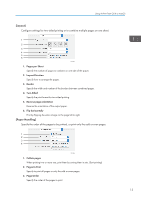Ricoh IM C3000 AirPrint Guide - Page 20
Fax transmission option menu
 |
View all Ricoh IM C3000 manuals
Add to My Manuals
Save this manual to your list of manuals |
Page 20 highlights
1. How to Use AirPrint 1 2 3 4 5 6 7 8 9 DVL909 1. Printer Select the machine to use for sending fax. 2. Presets You can save the displayed settings or recall stored settings. 3. Copies Specify the quantity to send fax. 4. Pages Specify the range of pages of faxes to send. 5. Paper Size Specify the size of the paper. 6. Orientation Select the orientation of the fax. 7. Fax transmission option menu Displays the menus according to the specifications of the connected machine and the configuration of options. For details, see page 18 "Fax transmission option menu". 8. PDF Displays the workflow menu for PDF. 9. Hide Details Hides the fax transmission settings. Fax transmission option menu Setting items may differ depending on specifications of the connected device or optional configurations. 18