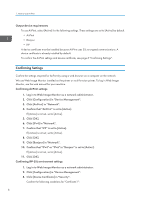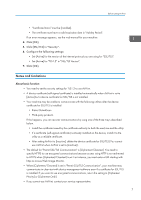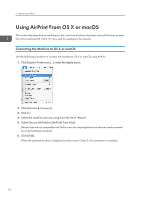Ricoh IM C3000 AirPrint Guide - Page 7
How to Use AirPrint, Before Using AirPrint, About AirPrint, Requirements for using AirPrint - driver
 |
View all Ricoh IM C3000 manuals
Add to My Manuals
Save this manual to your list of manuals |
Page 7 highlights
1. How to Use AirPrint This section describes how to use devices from OS X, macOS or iOS using AirPrint. Before Using AirPrint About AirPrint AirPrint is a function that allows you to use AirPrint-compatible printers or multi-function printers that are on the same network to print, scan, and fax from iOS, OS X, or macOS. You can use the print function on iOS, and you can use the print, scan, and fax functions on OS X, or macOS. You can use the print, scan, and fax functions via wired LAN, wireless LAN, or a USB connection on the same network, without installing any printer drivers or software. • Available functions may differ depending on connected device or connection method. • For details about available functions, see our web site. Requirements for using AirPrint OS X and macOS requirements The following conditions are necessary to print with OS X or macOS: • OS X 10.7 (Lion) or later • AirPrint compatible printer or multi-function printer The following conditions are necessary to scan with OS X or macOS: • OS X 10.10.3 (Yosemite) or later • AirPrint compatible multi-function printer The following conditions are necessary to send fax with OS X or macOS: • OS X 10.10.3 (Yosemite) or later • AirPrint compatible multi-function printer iOS requirements The latest version of iOS must be installed to print with iOS. • iPad (All models) • iPhone (3GS or later) • iPod touch (3rd generation or later) 5