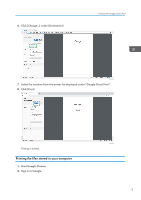Ricoh P C301W Google Cloud Print Guide - Page 15
Appendix, Troubleshooting, Connection Problems - firmware
 |
View all Ricoh P C301W manuals
Add to My Manuals
Save this manual to your list of manuals |
Page 15 highlights
3. Appendix Troubleshooting Connection Problems Cause Solution Google Cloud Print settings is disabled. Check whether the Google Cloud Print settings is enabled or not. The settings is enabled by default. For details, see page 14 "Confirm the Settings of Google Cloud Print for the Machine". The firmware version is not the latest. Check whether the firmware version is the latest or not. If the version is not the latest, update it. For details, see Firmware Update Guide. 13

3. Appendix
Troubleshooting
Connection Problems
Cause
Solution
Google Cloud Print settings is disabled.
Check whether the Google Cloud Print settings is enabled
or not. The settings is enabled by default.
For details, see page 14 "Confirm the Settings of Google
Cloud Print for the Machine".
The firmware version is not the latest.
Check whether the firmware version is the latest or not. If
the version is not the latest, update it.
For details, see Firmware Update Guide.
13