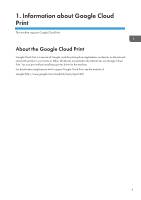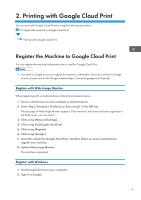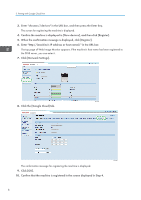Ricoh P C301W Google Cloud Print Guide - Page 3
Table Of Contents
 |
View all Ricoh P C301W manuals
Add to My Manuals
Save this manual to your list of manuals |
Page 3 highlights
TABLE OF CONTENTS How to Read the Manuals...2 Symbols Used in the Manuals...2 Disclaimer...2 1. Information about Google Cloud Print About the Google Cloud Print...3 2. Printing with Google Cloud Print Register the Machine to Google Cloud Print...5 Register with Web Image Monitor...5 Register with Windows...5 Printing with Google Cloud Print...8 Printing a Web Page...8 Printing the files stored in your computer...9 3. Appendix Troubleshooting...13 Connection Problems...13 Confirm the Settings of Google Cloud Print for the Machine 14 Trademark...16 1

TABLE OF CONTENTS
How to Read the Manuals
.................................................................................................................................
2
Symbols Used in the Manuals
.......................................................................................................................
2
Disclaimer
........................................................................................................................................................
2
1. Information about Google Cloud Print
About the Google Cloud Print
...........................................................................................................................
3
2. Printing with Google Cloud Print
Register the Machine to Google Cloud Print
....................................................................................................
5
Register with Web Image Monitor
................................................................................................................
5
Register with Windows
...................................................................................................................................
5
Printing with Google Cloud Print
.......................................................................................................................
8
Printing a Web Page
......................................................................................................................................
8
Printing the files stored in your computer
......................................................................................................
9
3. Appendix
Troubleshooting
................................................................................................................................................
13
Connection Problems
...................................................................................................................................
13
Confirm the Settings of Google Cloud Print for the Machine
.......................................................................
14
Trademark
.........................................................................................................................................................
16
1