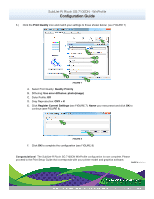Ricoh SG 7100DN Configuration Guide - Page 2
SubliJet-R: Ricoh SG 7100DN - WinProfile
 |
View all Ricoh SG 7100DN manuals
Add to My Manuals
Save this manual to your list of manuals |
Page 2 highlights
SubliJet-R: Ricoh SG 7100DN - WinProfile Configuration Guide 3.) Click the Detailed Settings tab and then click the Paper icon. Finally, match your settings to those shown below: (see FIGURE 3) 1 2 A B C FIGURE 3 A. Input Tray: Auto Tray Select B. Paper Type: Inkjet Plain Paper C. Check Quick Paper Feed 4.) Click the Edit icon and scroll to the bottom of the settings window (see FIGURE 4). 1 FIGURE 4 2 PAGE 2 of 4 >>
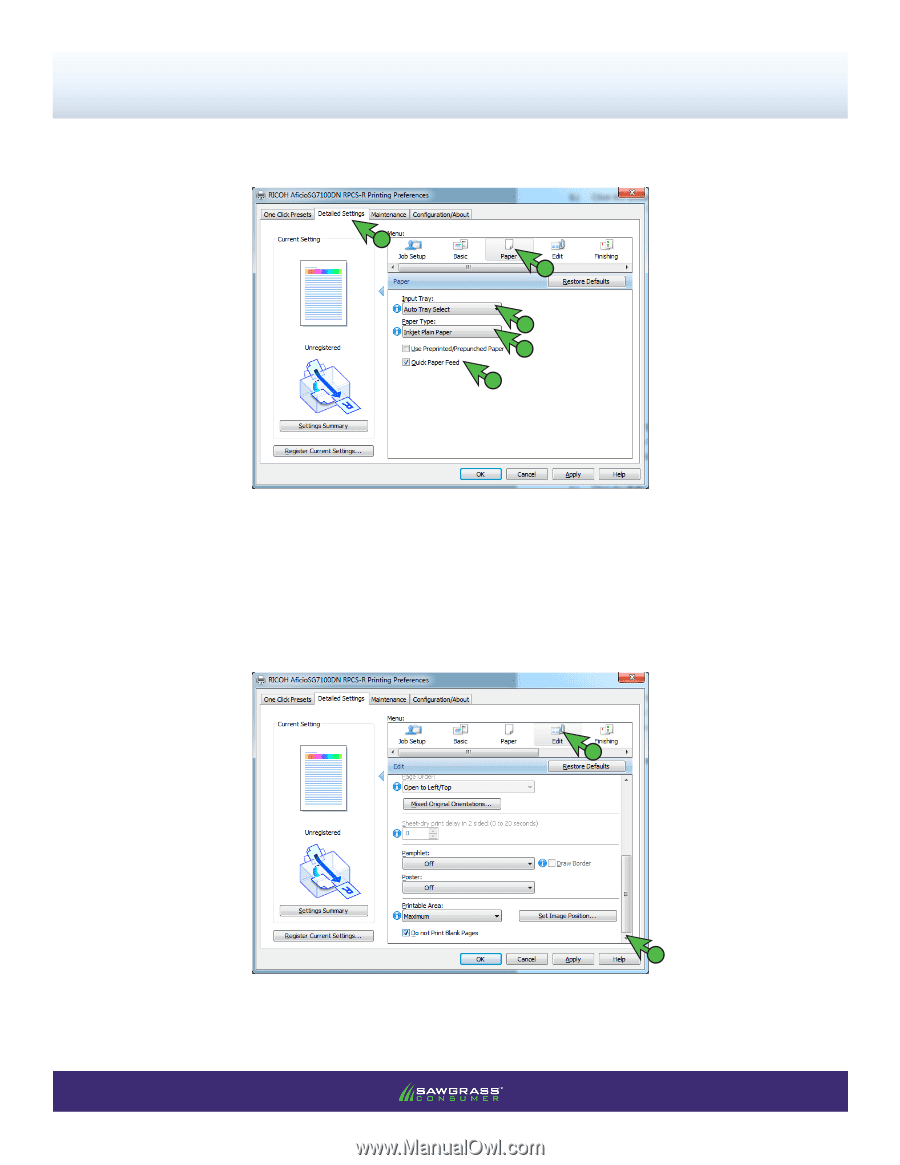
SubliJet-R: Ricoh SG 7100DN - WinProfile
Configuration Guide
PAGE 2
of 4 >>
3.)
C
lick the
Detailed Settings
tab and then click the
Paper
icon. Finally, match your settings to those
shown below:
(see FIGURE 3)
FIGURE
3
A. Input Tray:
Auto Tray Select
B. Paper Type:
Inkjet Plain Paper
C. Check
Quick Paper Feed
A
B
C
4.)
C
lick the
Edit
icon and scroll to the bottom of the settings window
(see FIGURE 4).
FIGURE
4
1
2
1
2