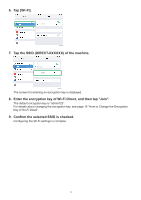Ricoh SP 330DN Wi-Fi Direct Guide - Page 14
Press the [Wi-Fi Direct] key., Tap [Settings].
 |
View all Ricoh SP 330DN manuals
Add to My Manuals
Save this manual to your list of manuals |
Page 14 highlights
SP 330SN/330DN/3710DN •• In Steps 1 to 6, configure each setting within two minutes. On the Control Panel 111 Press the [Wi-Fi Direct] key. SP 330SN SP 330DN/3710DN DYG612 DYG613 The LED of the [Wi-Fi Direct] key starts flashing. On Your Device 222 Tap [Settings]. DYG614 12
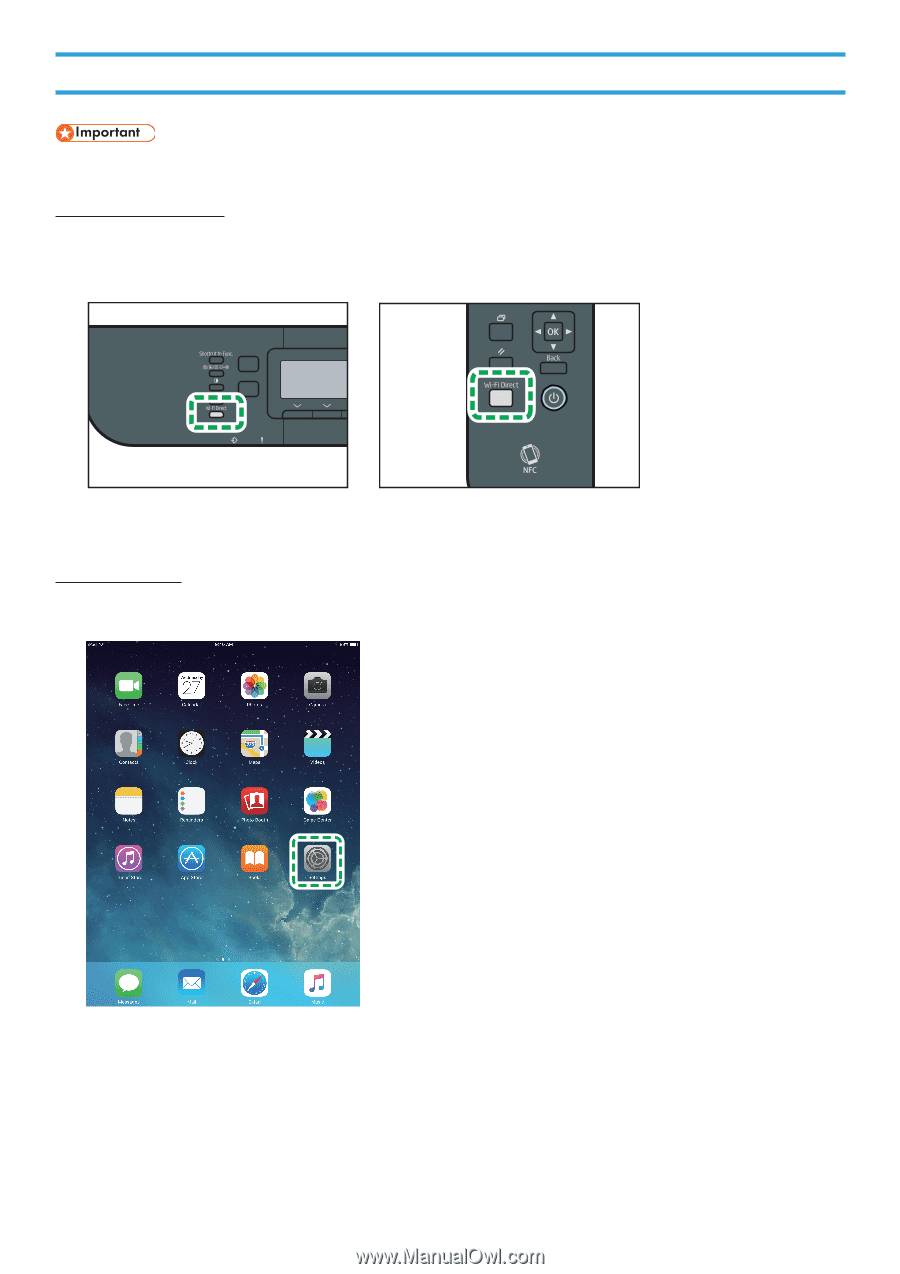
12
SP 330SN/330DN/3710DN
In Steps 1 to 6, configure each setting within two minutes.
•
On the Control Panel
Press the [Wi-Fi Direct] key.
1.
SP 330SN
SP 330DN/3710DN
DYG612
DYG613
The LED of the [Wi-Fi Direct] key starts flashing.
On Your Device
Tap [Settings].
2.
DYG614