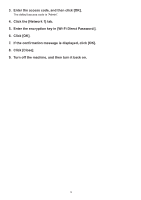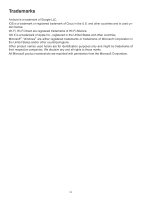Ricoh SP 330DN Wi-Fi Direct Guide - Page 21
Click [Close].
 |
View all Ricoh SP 330DN manuals
Add to My Manuals
Save this manual to your list of manuals |
Page 21 highlights
333 Enter the access code, and then click [OK]. The default access code is "Admin". 444 Click the [Network 1] tab. 555 Enter the encryption key in [Wi-Fi Direct Password:]. 666 Click [OK]. 777 If the confirmation message is displayed, click [OK]. 888 Click [Close]. 999 Turn off the machine, and then turn it back on. 19

19
Enter the access code, and then click [OK].
3.
The default access code is “Admin”.
Click the [Network 1] tab.
4.
Enter the encryption key in [Wi-Fi Direct Password:].
5.
Click [OK].
6.
If the confirmation message is displayed, click [OK].
7.
Click [Close].
8.
Turn off the machine, and then turn it back on.
9.