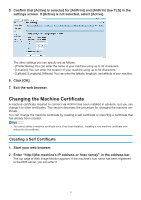Ricoh SP 3710DN AirPrint Guide - Page 3
Contents - manual
 |
View all Ricoh SP 3710DN manuals
Add to My Manuals
Save this manual to your list of manuals |
Page 3 highlights
Contents How to Read the Manuals...2 Symbols Used in the Manuals...2 Disclaimer...2 1. Information about AirPrint Printing with AirPrint...3 2. Printing Printing Files Using OS X...4 Printing Files Using iOS...4 3. Appendix Troubleshooting...5 Connection Problems...5 Confirm the settings of AirPrint for the machine...5 Changing the Machine Certificate...6 Creating a Self Certificate...6 Importing an Already Created Certificate...7 1
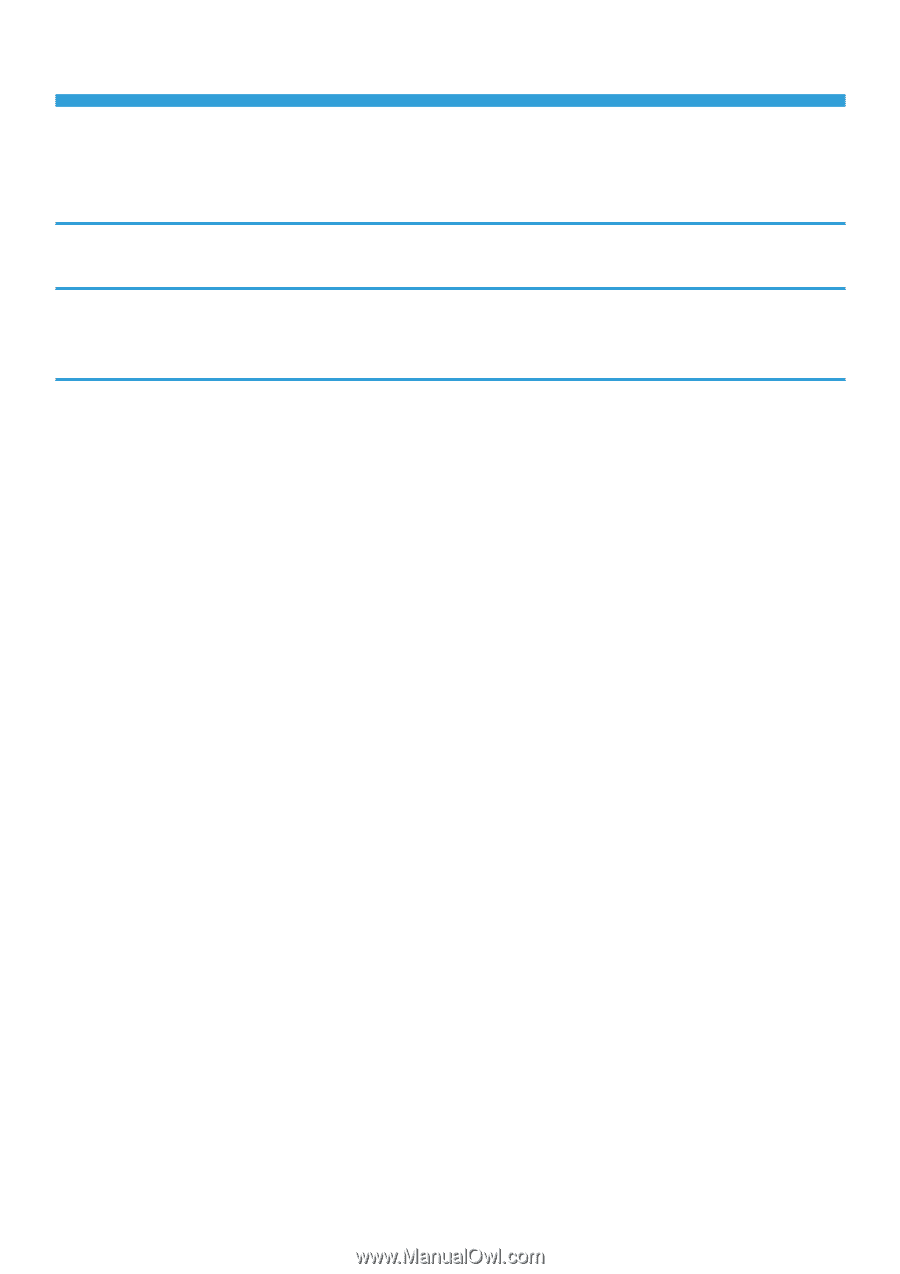
1
Contents
How to Read the Manuals
...............................................................................................................................................
2
Symbols Used in the Manuals
.....................................................................................................................................
2
Disclaimer
....................................................................................................................................................................
2
1. Information about AirPrint
Printing with AirPrint
........................................................................................................................................................
3
2. Printing
Printing Files Using OS X
................................................................................................................................................
4
Printing Files Using iOS
..................................................................................................................................................
4
3. Appendix
Troubleshooting
...............................................................................................................................................................
5
Connection Problems
..................................................................................................................................................
5
Confirm the settings of AirPrint for the machine
.............................................................................................................
5
Changing the Machine Certificate
...................................................................................................................................
6
Creating a Self Certificate
...........................................................................................................................................
6
Importing an Already Created Certificate
....................................................................................................................
7