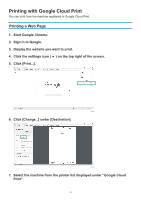Ricoh SP 3710DN Google Cloud Print Guide - Page 9
Printing the files stored in your computer, Click [Print]., Start Google Chrome., Sign in to Google.
 |
View all Ricoh SP 3710DN manuals
Add to My Manuals
Save this manual to your list of manuals |
Page 9 highlights
888 Click [Print]. DYG696 Printing is started. Printing the files stored in your computer 111 Start Google Chrome. 222 Sign in to Google. 333 Display the website for managing Google Cloud Print (https://www.google. com/cloudprint#printers). DYG697 444 Click [PRINT]. 7

7
Click [Print].
8.
DYG696
Printing is started.
Printing the files stored in your computer
Start Google Chrome.
1.
Sign in to Google.
2.
Display the website for managing Google Cloud Print (https://www.google.
3.
com/cloudprint#printers).
DYG697
Click [PRINT].
4.