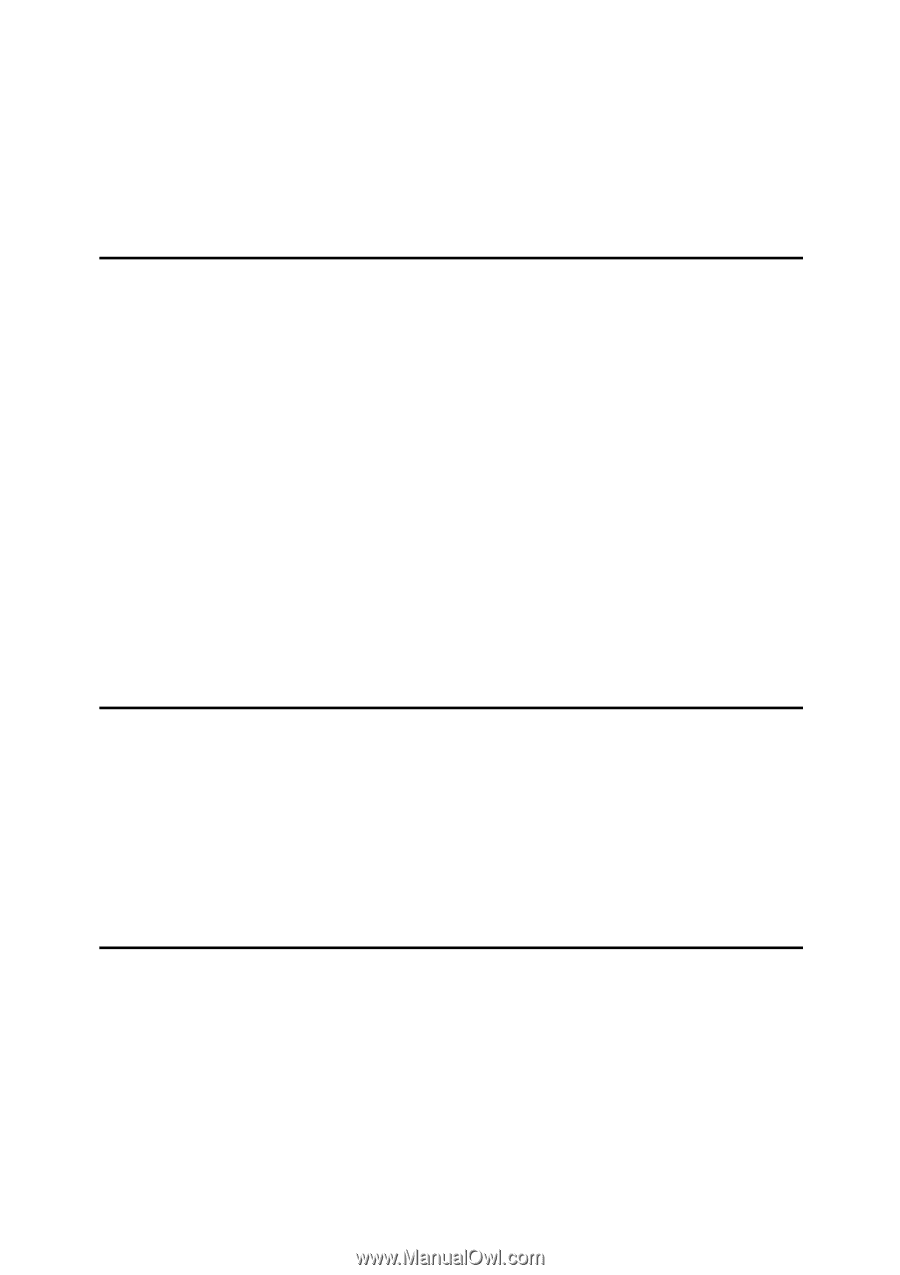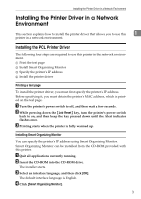iv
TABLE OF CONTENTS
Manuals for This Printer
.........................................................................................
i
Description for the Specified Model
.....................................................................
ii
How to Read This Manual
....................................................................................
iii
Symbols
....................................................................................................................
iii
1. Preparing for Printing
Confirming the Connection Method
.....................................................................
1
Network Connection
...................................................................................................
1
Local Connection
.......................................................................................................
2
Installing the Printer Driver in a Network Environment
.....................................
3
Installing the PCL Printer Driver
.................................................................................
3
Installing the PostScript 3 Printer Driver
....................................................................
7
Installing the Printer Driver to Use As a Windows Network Printer
............................
9
Installing the Printer Driver Using USB
.............................................................
10
Installing the PCL Printer Driver
...............................................................................
10
Installing the PostScript 3 Printer Driver (Windows 2000)
.......................................
12
Installing the PostScript 3 Printer Driver (Windows XP and Windows Server 2003/2003 R2)... 13
Installing the PostScript 3 Printer Driver (Windows Vista)
.......................................
14
Troubleshooting USB
...............................................................................................
15
If a Message Appears during Installation
..........................................................
16
Making Option Settings for the Printer
..............................................................
17
Conditions for Bidirectional Communication
............................................................
17
If Bidirectional Communication Is Disabled
..............................................................
18
2. Setting Up the Printer Driver
PCL - Accessing the Printer Properties
.............................................................
19
Windows 2000 - Making Printer Settings
.................................................................
19
Windows XP and Windows Server 2003/2003 R2 - Making Printer Settings
...........
21
Windows Vista- Making Printer Settings
..................................................................
23
PostScript 3 - Setting Up for Printing
................................................................
25
Windows 2000 - Accessing the Printer Properties
...................................................
25
Windows XP and Windows Server 2003/2003 R2 - Making Printer Settings
...........
27
Windows Vista - Making Printer Settings
.................................................................
29
3. Other Print Operations
Form Feed
.............................................................................................................
31
Performing Form Feed
.............................................................................................
31
Canceling a Print Job
...............................................................................................
31
Canceling a Print Job
..........................................................................................
32
Canceling a Print Job Using the Control Panel
........................................................
32
Windows - Canceling a Print Job from the Computer
..............................................
32
Collate
...................................................................................................................
33
Cover
.....................................................................................................................
34
Watermark
............................................................................................................
35
Manual Duplex
......................................................................................................
36
Memory Capacity and Paper Size
.......................................................................
37