Rocketfish RF-NANOMSE2 User Manual (English) - Page 3
Contents, Introduction, Important safety information - wireless
 |
UPC - 600603132353
View all Rocketfish RF-NANOMSE2 manuals
Add to My Manuals
Save this manual to your list of manuals |
Page 3 highlights
Rocketfish RF-NANOMSE2/RF-NANO11/12/13 Nano 2.4G Optical Mouse Contents Introduction 3 Features 4 Mouse LED status 6 Setting up the mouse 6 Configuring the mouse 13 Using the mouse 20 Maintaining 21 Troubleshooting 21 Specifications 21 Legal notices 22 One-year limited warranty 25 Introduction Congratulations on your purchase of this Rocketfish mouse. This mouse represents the state of the art in wireless mouse design and is designed for reliable and trouble-free performance. Important safety information Before getting started, read these instructions and save them for future reference. • Do not drop or hit your mouse. RF-NANOMSE2/RF-NANO11/12/13 3
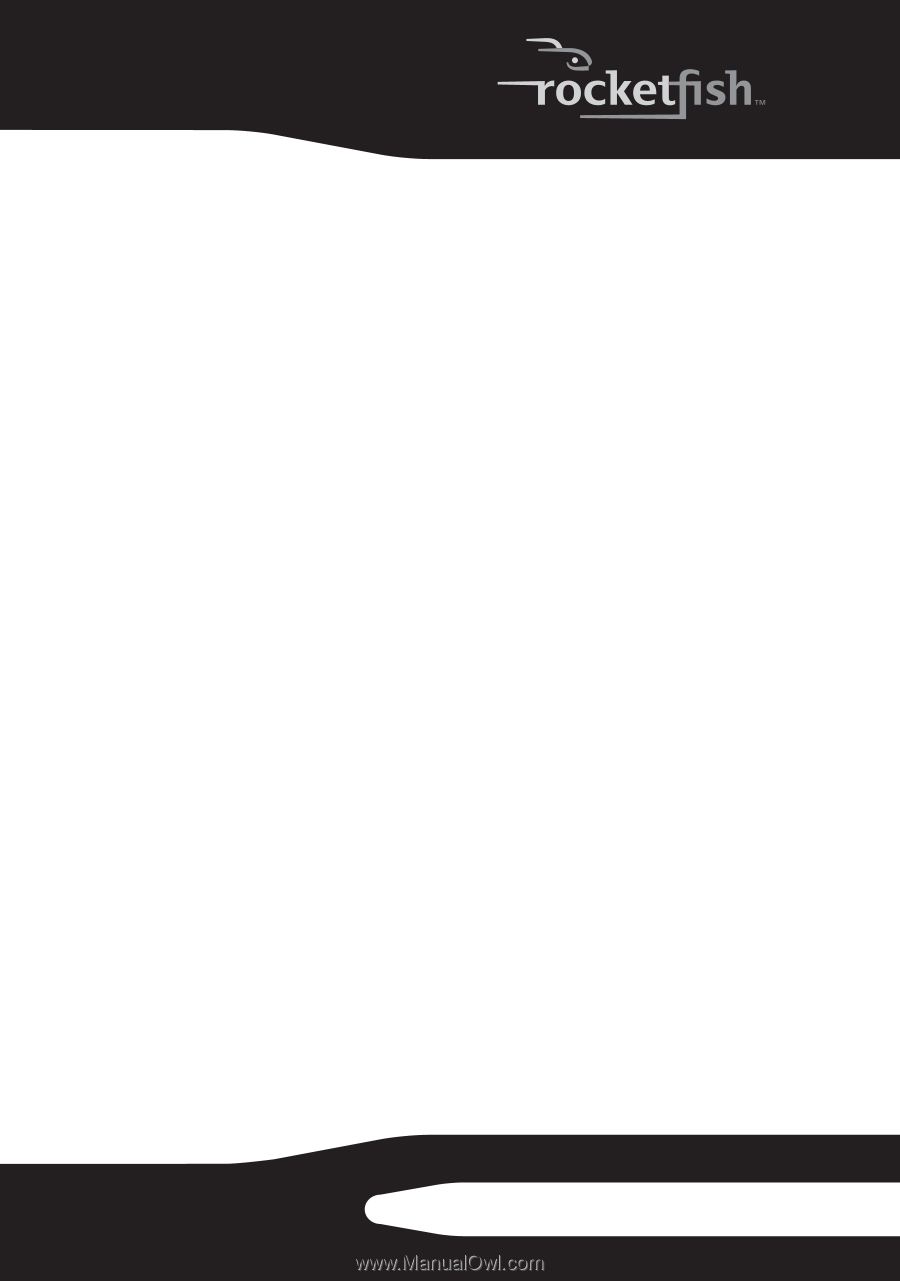
3
RF-NANOMSE2/RF-NANO11/12/13
Rocketfish
RF-NANOMSE2/RF-NANO11/12/13
Nano 2.4G Optical Mouse
Contents
Introduction
......................................................................
3
Features
..............................................................................
4
Mouse LED status
............................................................
6
Setting up the mouse
....................................................
6
Configuring the mouse
...............................................
13
Using the mouse
............................................................
20
Maintaining
.....................................................................
21
Troubleshooting
............................................................
21
Specifications
..................................................................
21
Legal notices
...................................................................
22
One-year limited warranty
.........................................
25
Introduction
Congratulations on your purchase of this Rocketfish mouse. This
mouse represents the state of the art in wireless mouse design and is
designed for reliable and trouble-free performance.
Important safety information
Before getting started, read these instructions and save them for
future reference.
•
Do not drop or hit your mouse.











