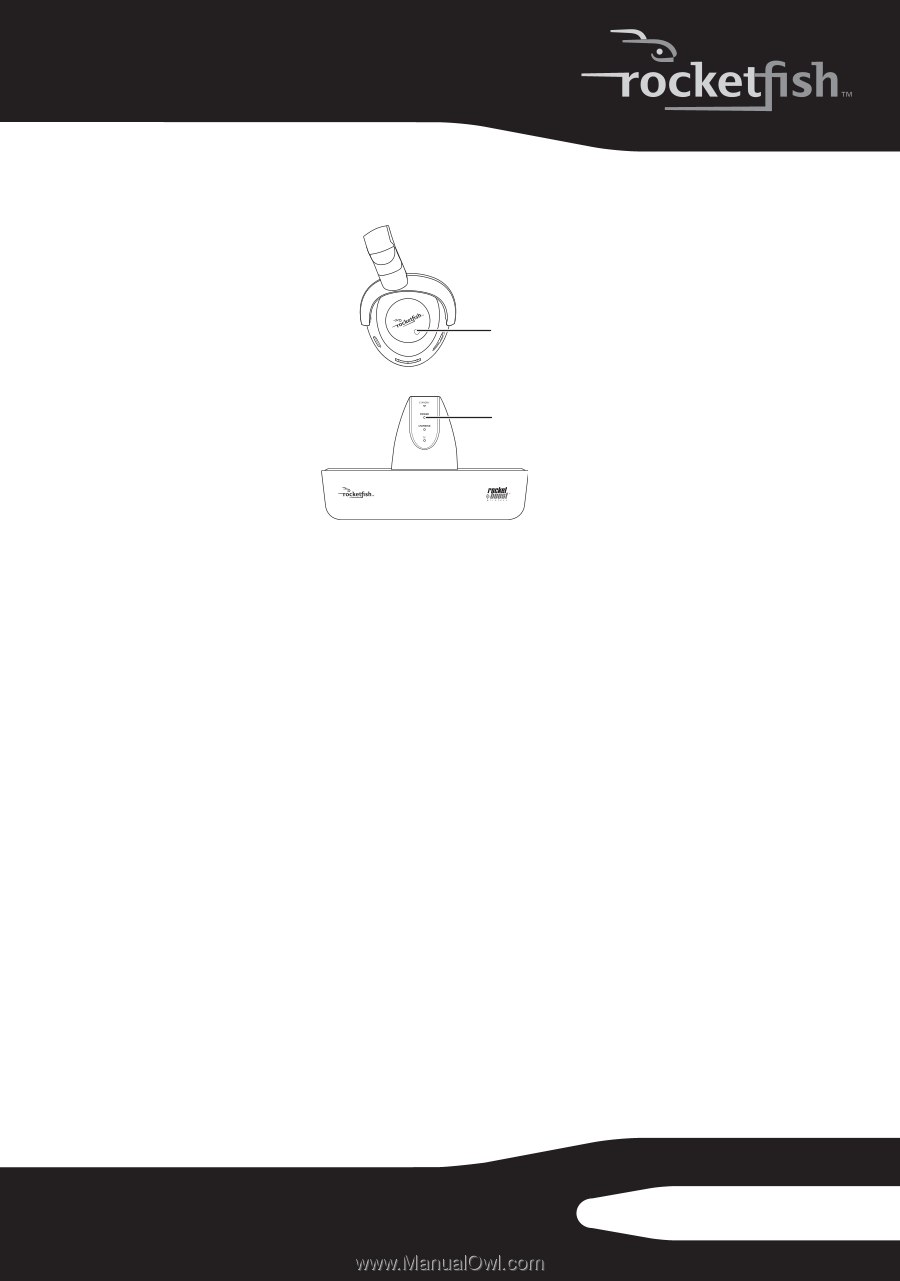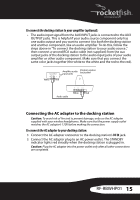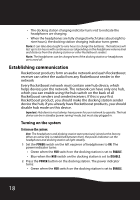Rocketfish RF-RBWHP01 User Manual (English) - Page 19
Joining the headphones to the docking station, connected to each other - instructions
 |
UPC - 600603132285
View all Rocketfish RF-RBWHP01 manuals
Add to My Manuals
Save this manual to your list of manuals |
Page 19 highlights
• Blue when the HUB switch on the docking station is set to DISABLE. L Power indicator Power indicator Notes: If the headphone's charge is low, the indicator turns red. When this happens, you should charge the headphones. For instructions, see "Charging the headphones"on page 17. Tip: If the power indicators on the headphones and docking station continue to blink after 30 seconds, they are no longer connected to each other. Follow the instructions in the next section to join the docking station to the headphones. Joining the headphones to the docking station The headphones and docking station must be "joined" or wirelessly connected to each other, so that audio can be sent from the docking station to the headphones. Note: If this is your first Rocketboost enabled product, you can skip this section because your docking station and headphone were previously joined or connected at the factory. To learn how to use your headphones go to the Listening to your Rocketboost Wireless Stereo Headphones section. Use this procedure only if you need to rejoin the docking station and headphones. RF-RBWHP01 19