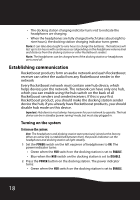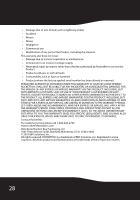Rocketfish RF-RBWHP01 User Manual (English) - Page 23
Troubleshooting, Specifications - problems
 |
UPC - 600603132285
View all Rocketfish RF-RBWHP01 manuals
Add to My Manuals
Save this manual to your list of manuals |
Page 23 highlights
• If the power cord is damaged, it must be repaired by a qualified technician. Troubleshooting Check this list for a possible solution before calling for service. Problem Solution No sound • Check the volume level of the headphones or audio sources connected to the docking station. • Make sure that all of the cables are connected correctly. Make sure that the power indicators of the headphones and docking station are lit solidly. If the indicators are blinking green, see "Establishing communication" on page 18. Sound interference • Move the docking station slowly to find the best reception position for your headphones. • Shorten the distance between your headphones and the docking station. The maximum distance is 115 feet (35 m). No communication • Make sure that the AC adapter is connected to the docking station. between the • Make sure that the headphone batteries are installed correctly. headphones and • Make sure the headphone batteries are charged. docking station The headphones and docking station power indicators turn on after the headphone switch is set to ON and the POWER button on the docking station is pressed. • If they are lit solidly, a communication link has been successfully established between the system. • If they are blinking on one or both devices, see "Establishing communication" on page 18. Specifications Impedance 32 ohm Headband Auto-adjusting Wireless type 2.4 GHz band Distance 115 feet (35 m) line-of-sight Speaker input power 20 mW nominal/ 30 mW maximum RF-RBWHP01 23