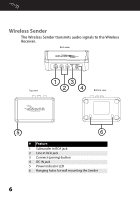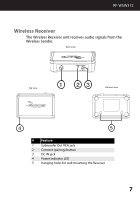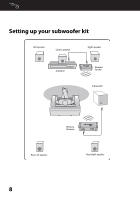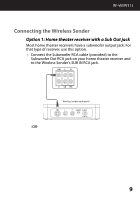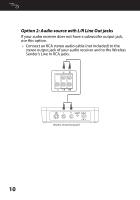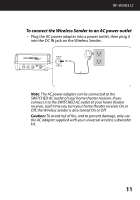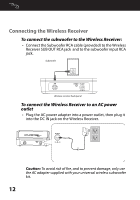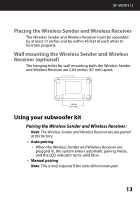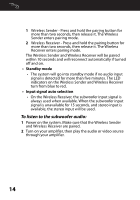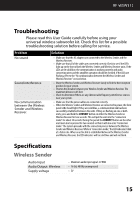Rocketfish RF-WSW312 User Manual (English) - Page 10
Option 2: Audio source with L/R Line Out jacks
 |
View all Rocketfish RF-WSW312 manuals
Add to My Manuals
Save this manual to your list of manuals |
Page 10 highlights
Option 2: Audio source with L/R Line Out jacks If your audio receiver does not have a subwoofer output jack, use this option. • Connect an RCA stereo audio cable (not included) to the stereo output jack of your audio receiver and to the Wireless Sender's Line In RCA jacks. SUB L R CONNECT DC IN 5V Wireless Sender back panel 10
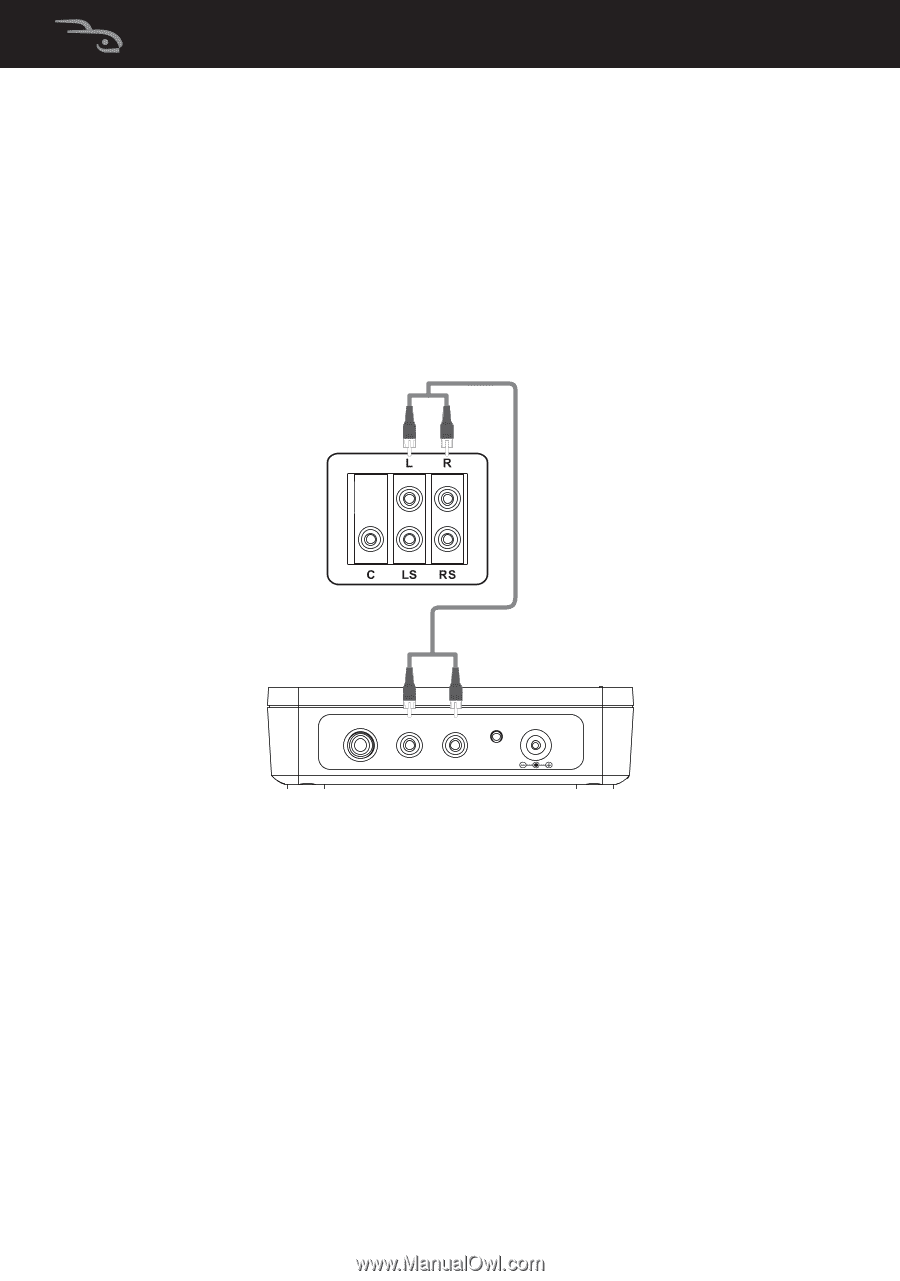
10
Option 2: Audio source with L/R Line Out jacks
If your audio receiver does not have a subwoofer output jack,
use this option.
•
Connect an RCA stereo audio cable (not included) to the
stereo output jack of your audio receiver and to the Wireless
Sender’s Line In RCA jacks.
CONNECT
DC IN 5V
SUB
L
R
Wireless Sender back panel