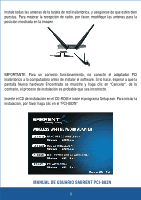Sabrent PCI-802N User Manual - Page 5
computer, select the option No, not this time and click Next.
 |
View all Sabrent PCI-802N manuals
Add to My Manuals
Save this manual to your list of manuals |
Page 5 highlights
The installer will automatically install the program. When done Select Yes, I want to restart my computer now and click Finish to reboot your computer. When the computer turned on, with the Welcome to the Found New Hardware Wizard screen displayed (which is automatic when the adapter is connected to the computer), select the option "No, not this time" and click "Next". SABRENT PCI-802N USER MANUAL 4
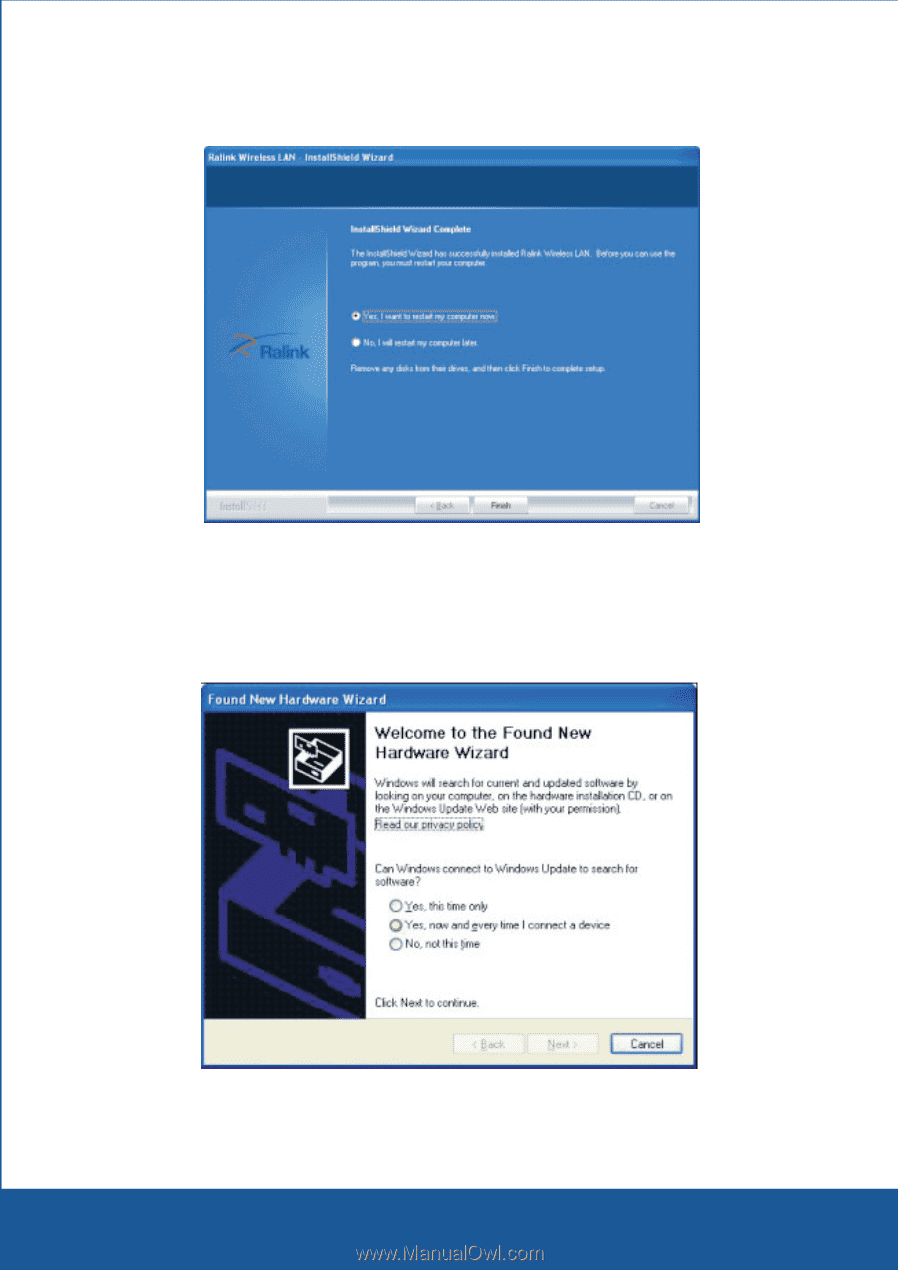
4
The installer will automatically install the program. When done Select Yes, I want to
restart my computer now and click Finish to reboot your computer.
When the computer turned on, with the Welcome to the Found New Hardware Wizard
screen displayed (which is automatic when the adapter is connected to the
computer), select the option “No, not this time” and click “Next”.
SABRENT PCI-802N USER MANUAL