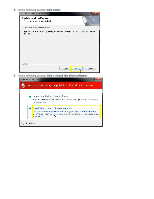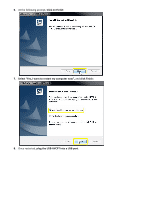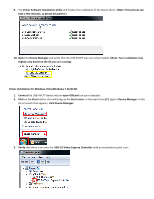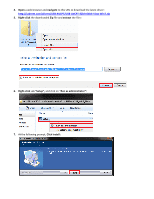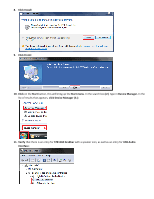Sabrent USB-AVCPT User Guide - Page 1
Sabrent USB-AVCPT Manual
 |
View all Sabrent USB-AVCPT manuals
Add to My Manuals
Save this manual to your list of manuals |
Page 1 highlights
Sabrent USB-AVCPT USB 2.0 VIDEO & AUDIO CAPTURE DVD MAKER Driver Installation for Windows XP Note: Windows Vista/7 32-64 Bit instructions are located below these instructions 1. Insert the software disc into your computer's CD drive. 2. When prompted, Click on Run HAutorun.exe: 3. At the following prompt, Click Install Driver:
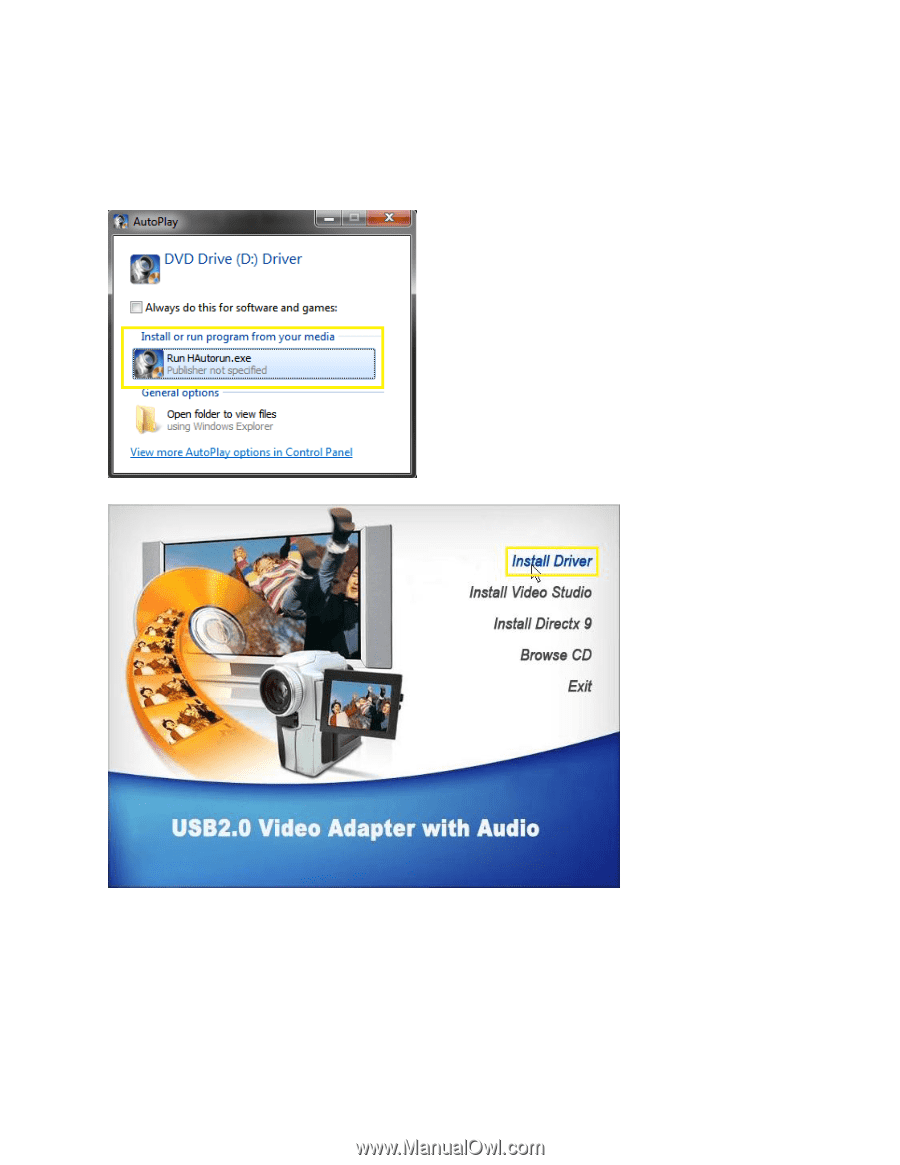
Sabrent USB-AVCPT USB 2.0 VIDEO & AUDIO CAPTURE DVD MAKER
Driver Installation for Windows XP
Note: Windows Vista/7 32-64 Bit instructions are located below these instructions
1.
Insert
the
software disc
into your computer’s
CD drive.
2.
When prompted,
Click
on
Run HAutorun.exe:
3.
At the following prompt,
Click Install Driver: