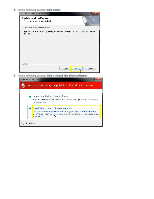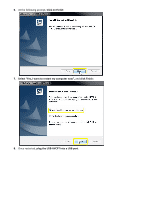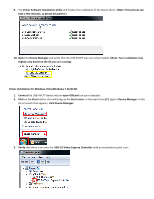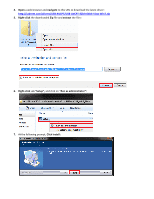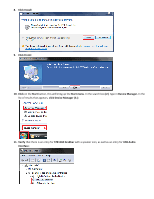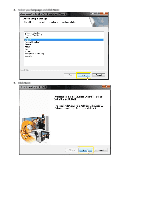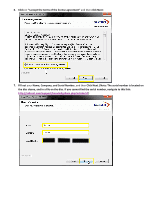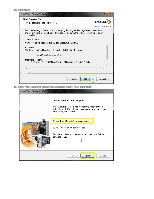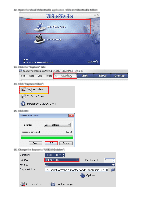Sabrent USB-AVCPT User Guide - Page 7
Click Install Video Studio - driver
 |
View all Sabrent USB-AVCPT manuals
Add to My Manuals
Save this manual to your list of manuals |
Page 7 highlights
NOTE: Your unit may show up as an STK1150 or under a different name, as well as under Imaging Devices rather than Sound, Video and game controllers. Be sure to check both sections to verify your driver is installed with no exclamation point or question mark. Installing Ulead VideoStudio 1. Insert the software disc into your computer's CD drive. 2. When prompted, Click on Run HAutorun.exe: 3. At the following prompt, Click Install Video Studio:

NOTE: Your unit may show up as an STK1150 or under a different name, as well as under Imaging Devices
rather than Sound, Video and game controllers. Be sure to check both sections to verify your driver is installed
with no exclamation point or question mark.
Installing Ulead VideoStudio
1.
Insert
the
software disc
into your computer’s
CD drive.
2.
When prompted,
Click
on
Run HAutorun.exe:
3.
At the following prompt,
Click Install Video Studio: