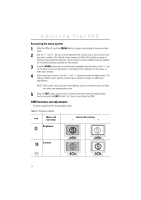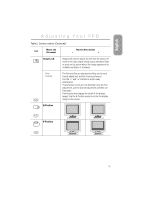Samsung 150T User Manual (user Manual) (ver.1.0) (English) - Page 20
Display Mode
 |
View all Samsung 150T manuals
Add to My Manuals
Save this manual to your list of manuals |
Page 20 highlights
Adjusting Your FPD Table 2. Screen controls (Continued ) Icon Menus and Sub-menus Function Descriptions - + i Display Mode This screen shows the horizontal and vertical frequencies, sync polarity and the display resolution of the images received from the computer or video card. 18

18
Display Mode
This screen shows the horizontal and vertical
frequencies, sync polarity and the display resolution of
the images received from the computer or video card.
Table 2.
Screen controls (
Continued
)
Icon
Menus and
Sub-menus
Function Descriptions
–
+
i
Adjusting Your FPD