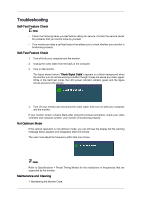Samsung 2333HD User Manual (user Manual) (ver.1.0) (English) - Page 62
Caption Mode - Digital, Digital Caption Options - is black and white
 |
UPC - 729507806389
View all Samsung 2333HD manuals
Add to My Manuals
Save this manual to your list of manuals |
Page 62 highlights
Adjusting the LCD Display MENU MENU,EXIT Caption Mode - Digital The Digital Captions function operates on digital channels. MENU → , → Digital Caption Options → , → → , → → , → → MENU,EXIT Digital Caption Options are available only when Default and Service1~Service6 can be selected in Caption Mode. Service1~Service6 in digital caption mode may not be available depending on the broacast. • Size : This option consists of Default, Smart, Standard, Large. The default is Standard. • Font Style : This option consists of Default, Style0, Style1, Style2, Style3, Style4, Style5, Style6, Style7. You can change the font you want. The default is Style0. • Foreground Color : This option consists of Default, White, Black, Red, Green, Blue, Yellow, Magenta, Cyan. You can change the color of the letter. The default is White. • Background Color : This option consists of Default, White, Black, Red, Green, Blue, Yellow, Magenta, Cyan. You can change the color of the background color of the caption. The default is Black.