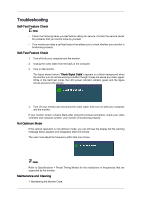Samsung 2333HD User Manual (user Manual) (ver.1.0) (English) - Page 63
Melody, Return to Default
 |
UPC - 729507806389
View all Samsung 2333HD manuals
Add to My Manuals
Save this manual to your list of manuals |
Page 63 highlights
Adjusting the LCD Display • Foreground Opacity : This option consists of Default, Transparent, Translucent, Solid, Flashing. You can change the opacity of the letter. • Background Opacity : This option consists of Default, Transparent, Translucent, Solid, Flashing. You can change the background opacity of the caption. • Return to Default : This option sets each of Size, Font Style, Foreground Color, Background color, Foreground Opacity and Background Opacit to its default. MENU MENU,EXIT Note The availability of captions depends on the program being broadcast. Default means to follow the standard set by the broadcaster. Foreground and Background cannot be set to have the same color.Foreground Opacity and Background Opacity'cannot be both set to Transparent. Melody A melody sound can be set to come on when the monitor is powered On or Off. • Off : Turns off the melody function. • Low : Sets the melody volume to low. • Medium : Sets the melody volume to medium. • High : Sets the melody volume to high. Note - The Melody does not play. - When no sound is output from the TV because the MUTE button has been pressed. - When no sound is output from the TV because the volume has been reduced to minimum with the VOL button. - When the TV is turned off by Sleep Timer function. MENU MENU,EXIT