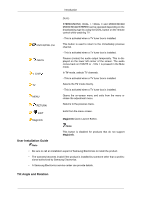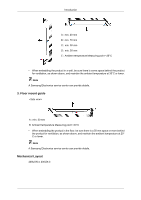Samsung 400UX User Manual - Page 17
Remote Control, The Color button and the PC/DVI/HDMI/DP - 3 manual
 |
UPC - 729507804750
View all Samsung 400UX manuals
Add to My Manuals
Save this manual to your list of manuals |
Page 17 highlights
Introduction • These are general instructions. For exact instructions, see the User Manual supplied with the locking device. • You can purchase the locking device from an electronics store, an online shop, or our service center. Note See the "Connections" section for details about cable connections. Remote Control Note The performance of the remote control may be affected by a TV or other electronic device operating near the LCD Display , causing a malfunction due to interference with the frequency. A TV tuner box (sold separately) must be connected to use the TV. (US Only) POWER POWER OFF Number Buttons / GUIDE button + VOL - SOURCE D.MENU TOOLS Up-Down Left-Right buttons INFO The Color button and the PC/DVI/HDMI/DP selection button TTX/MIX MTS/DUAL ENTER/PRE-CH MUTE CH/P TV MENU RETURN EXIT MagicInfo Turns the product On/Off.