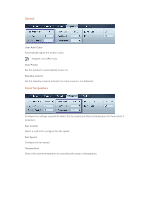Samsung 400UX User Manual - Page 78
Screen Burn Protection, Pixel Shift, Screen Saver, Safety Screen
 |
UPC - 729507804750
View all Samsung 400UX manuals
Add to My Manuals
Save this manual to your list of manuals |
Page 78 highlights
Screen Burn Protection Pixel Shift Move the screen slightly at specified time intervals to prevent screen burn-in. Screen Saver This function prevents screen burn-in when the screen of the selected display device is left idle for an extended period of time. z Interval: Set the interval to activate the Screen Saver. z Mode: The Time setting can vary for each Mode. Safety Screen

Screen Burn Protection
Pixel Shift
Move the screen slightly at specified time intervals to prevent screen burn-in.
Screen Saver
This function prevents screen burn-in when the screen of the selected display device is left idle for an
extended period of time.
±
Interval
: Set the interval to activate the
Screen Saver
.
±
Mode
: The
Time
setting can vary for each
Mode
.
Safety Screen