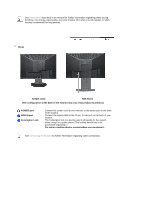Samsung 740NW User Manual (user Manual) (ver.1.0) (English) - Page 20
Installing the Monitor Driver (Automatic), Continue Anyway - driver download
 |
View all Samsung 740NW manuals
Add to My Manuals
Save this manual to your list of manuals |
Page 20 highlights
wall mount is used or the consumer fails to follow the product installation instructions. z To mount the monitor on a wall, you should purchase the wall mounting kit that allows you to mount the monitor at least 10cm away from the wall surface. z Contact the nearest Samsung Service Center for more information. Samsung Electronics will not be responsible for damages caused by using a base other than those specified. z Please use Wall Mount according to the International standards. Installing the Monitor Driver (Automatic) When prompted by the operating system for the monitor driver, insert the CD-ROM included with this monitor. Driver installation is slightly different from one operating system to another. Follow the directions appropriate for the operating system you have. Prepare a blank disk and download the driver program file at the Internet web site shown below. z Internet web site : http://www.samsung.com/ (Worldwide) http://www.samsung.com/monitor (U.S.A) http://www.sec.co.kr/monitor (Korea) http://www.samsungmonitor.com.cn/ (China) 1. Insert CD into the CD-ROM drive. 2. Click "Windows" 3. Choose your monitor model in the model list, then click the "OK" button. 4. If you can see following message window, then click the "Continue Anyway" button. Then click "OK" button. (Microsoft® Windows® XP Operating System) This monitor driver is under certifying MS logo,and this installation don't damage your system.The certified driver will be posted on Samsung Monitor homepage http://www.samsung.com/ 5. Monitor driver installation is completed.