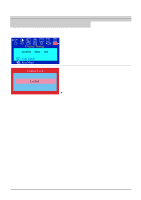Samsung 76V User Manual (user Manual) (ver.1.0) (English) - Page 28
Adjust the Trapezoid, Parallelogram, Rotation
 |
View all Samsung 76V manuals
Add to My Manuals
Save this manual to your list of manuals |
Page 28 highlights
User's Manual 28 On Screen Display (OSD) Menu System Menu How to adjust Vertical Size : Vertical screen size. - Decreases size + Increases size Pincushion : Straightens screen vertical edges. - Curves image inward + Curves image outward Geometry : Adjust the Trapezoid, Parallelogram, Rotation, Pinbalance, V-Linearity of the screen image. Trapezoid : Width of top and bottom of screen. - Widens bottom of screen + Widens top of screen Parallelogram - Skews screen image left + Skews screen image right

28
On Screen Display (OSD) Menu System
User’s Manual
Vertical Size
: Vertical screen size.
– Decreases size
+ Increases size
Pincushion
: Straightens screen vertical edges.
– Curves image inward
+ Curves image outward
Geometry
: Adjust the Trapezoid, Parallelogram, Rotation,
Pinbalance, V-Linearity of the screen image.
Trapezoid
: Width of top and bottom of screen.
– Widens bottom of screen
+ Widens top of screen
Parallelogram
– Skews screen image left
+ Skews screen image right
Menu
How to adjust