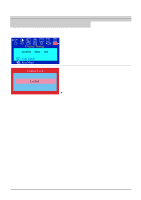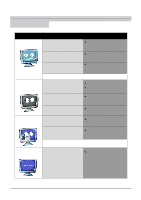Samsung 76V User Manual (user Manual) (ver.1.0) (English) - Page 32
OSD Lock/Unlock
 |
View all Samsung 76V manuals
Add to My Manuals
Save this manual to your list of manuals |
Page 32 highlights
User's Manual 32 On Screen Display (OSD) Menu System Menu How to adjust Display Timing : Monitor display settings. - Factory timing + User timing OSD Lock/Unlock : Allows you to secure the current control settings so that they cannot be inadvertently changed. You can unlock the OSD controls at any time by using the same procedure. Push and hold in the Menu button for 10 seconds or more to Lock or to Unlock.

32
User’s Manual
Display Timing
: Monitor display settings.
– Factory timing
+ User timing
OSD Lock/Unlock
: Allows you to secure the current control settings so
that they cannot be inadvertently changed.
You can unlock the OSD controls at any time by
using the same procedure.
Push and hold in the Menu button for 10 seconds
or more to Lock or to Unlock.
On Screen Display (OSD) Menu System
Menu
How to adjust