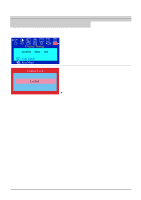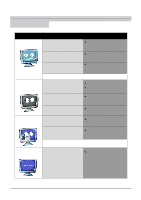Samsung 76V User Manual (user Manual) (ver.1.0) (English) - Page 29
English/ Deutsch/ Francais/ Italiano/Português
 |
View all Samsung 76V manuals
Add to My Manuals
Save this manual to your list of manuals |
Page 29 highlights
User's Manual 29 On Screen Display (OSD) Menu System Menu How to adjust Rotation - Rotates entire screen left + Rotates entire screen right Pinbalance - Curves vertical lines to left + Curves vertical lines to right V-Linearity - Compresses image at top of screen + Compresses image at bottom of screen Language : - and + scroll through on-screen language options. (English/ Deutsch/ Francais/ Italiano/Português/ Español/ Svenska/ Russian/Korean) Note: The language chosen affects only the language of the OSD. It has no effect on any software running on the computer.

29
User’s Manual
Rotation
– Rotates entire screen left
+ Rotates entire screen right
Pinbalance
– Curves vertical lines to left
+ Curves vertical lines to right
V-Linearity
– Compresses image at top of screen
+ Compresses image at bottom of screen
Language
: – and + scroll through on-screen language options.
(English/ Deutsch/ Francais/ Italiano/Português/
Español/ Svenska/ Russian/Korean)
Note: The language chosen affects only the language of the OSD. It has no effect on any
software running on the computer.
On Screen Display (OSD) Menu System
Menu
How to adjust