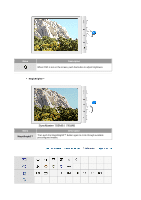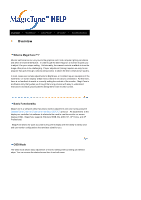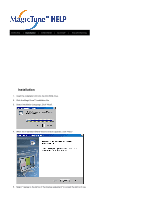Samsung 793DF User Manual (user Manual) (ver.1.0) (English) - Page 51
monitor's entire display., Follow these instructions to change the horizontal size of
 |
UPC - 729507707570
View all Samsung 793DF manuals
Add to My Manuals
Save this manual to your list of manuals |
Page 51 highlights
Menu Description Color temperature is a measure of the 'warmth' of the image colors. (6500K / 9300K) Use to adjust the monitor color setting.(Red) Play/Stop Use to adjust the monitor color setting.(Green) Use to adjust the monitor color setting.(Blue) When you adjust the Brightness and Contrast after sRGB mode is selected, sRGB mode exits. Menu Description Follow these instructions to change the horizontal position of the monitor's entire display. Follow these instructions to change the vetical position of the monitor's entire display. Follow these instructions to change the horizontal size of the monitor's entire display. Play/Stop

Menu
Description
Play/Stop
Color temperature is a measure of the 'warmth' of the image
colors. (6500K / 9300K)
Use to adjust the monitor color setting.(Red)
Use to adjust the monitor color setting.(Green)
Use to adjust the monitor color setting.(Blue)
When you adjust the Brightness and Contrast after sRGB
mode is selected, sRGB mode exits.
Menu
Description
Play/Stop
Follow these instructions to change the horizontal position of
the monitor's entire display.
Follow these instructions to change the vetical position of the
monitor's entire display.
Follow these instructions to change the horizontal size of the
monitor's entire display.